Loading
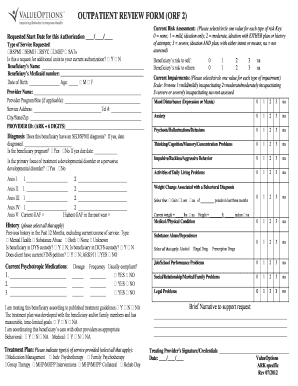
Get Value Options Outpatient Review Form 2012
How it works
-
Open form follow the instructions
-
Easily sign the form with your finger
-
Send filled & signed form or save
How to fill out the Value Options Outpatient Review Form 2012 online
Completing the Value Options Outpatient Review Form online is a straightforward process that allows users to submit necessary information for outpatient authorization. This guide provides clear instructions to help you navigate each section of the form efficiently.
Follow the steps to successfully fill out your form online.
- Press the ‘Get Form’ button to obtain the form and open it in your document editor.
- Start by entering the requested start date for the authorization in the format of month/day/year.
- Indicate the type of service requested by checking the relevant box: RSPMI, SBMH, RSYC, LMHP, or SATs.
- Specify if this request is for additional units to your current authorization by selecting 'Yes' or 'No.'
- Fill in the beneficiary's name and Medicaid number accurately.
- Provide the beneficiary's date of birth and age, along with gender by checking the appropriate box.
- Enter the provider's name and the provider program or site if applicable.
- Fill in the service address and telephone number, including city, state, and zip code.
- Input the provider ID, formatted as ARK plus six digits.
- Complete the current risk assessment by selecting one value for each type of risk from the provided scale.
- For current impairments, circle one value for each type of impairment based on the scale provided.
- Identify any diagnoses and provide details about prior mental health, substance abuse, and custody information as applicable.
- Record any weight changes over the last three months, noting the current weight and height where indicated.
- List all current psychotropic medications, including dosage and frequency, and indicate compliance.
- Complete the treatment plan section, verifying adherence to treatment guidelines and coordination with other providers.
- In the treatment plan section, indicate the types of services provided by selecting all that apply.
- Write a brief narrative to support your request, ensuring clarity and completeness.
- Finally, ensure the treating provider's signature and date are included before proceeding to submit the form.
Complete your Value Options Outpatient Review Form online today to ensure timely processing of your request.
Contracted by Partnership HealthPlan of California, Beacon provides mental health services for individuals with mild to moderate mental health conditions.
Industry-leading security and compliance
US Legal Forms protects your data by complying with industry-specific security standards.
-
In businnes since 199725+ years providing professional legal documents.
-
Accredited businessGuarantees that a business meets BBB accreditation standards in the US and Canada.
-
Secured by BraintreeValidated Level 1 PCI DSS compliant payment gateway that accepts most major credit and debit card brands from across the globe.


