Loading
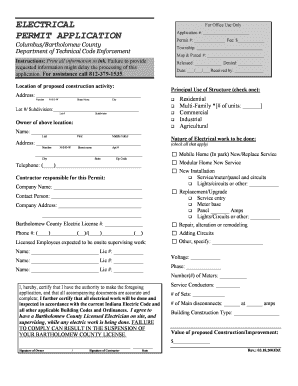
Get Electrical Permit Application - Bartholomew
How it works
-
Open form follow the instructions
-
Easily sign the form with your finger
-
Send filled & signed form or save
How to fill out the ELECTRICAL PERMIT APPLICATION - Bartholomew online
This guide provides a comprehensive overview of how to accurately complete the Electrical Permit Application for Bartholomew online. Following each step ensures a smooth application process and timely approval.
Follow the steps to complete your Electrical Permit Application effectively.
- Use the ‘Get Form’ button to access the Electrical Permit Application and open it in your preferred online editor.
- Begin by filling in the 'For Office Use Only' section. Leave the application number and permit number blank as they will be filled in by the office. Fill in the fee amount in the designated space.
- Provide the township and map & parcel number where the proposed construction will occur.
- Next, enter the address of the location where the electrical work will take place including street number, direction (N-S-E-W), street name, city, lot number, and subdivision if applicable.
- Specify the principal use of the structure by checking the appropriate box for residential, multi-family, commercial, industrial, or agricultural. If checking multi-family, include the number of units.
- Indicate the owner of the property by entering their full name along with their address, state, and zip code.
- Fill in the nature of electrical work to be done by checking all applicable options such as new installation, replacement, or upgrading services.
- Provide the name of the contractor responsible for this permit along with their contact person, company name, and contact numbers. Ensure to include the contractor's Bartholomew County Electric License number.
- List the licensed employees who will be onsite, their names, and license numbers.
- Fill in details regarding the service connections, such as the number of sets, main disconnects, voltage, phase, and number of meters.
- Finally, certify the application by signing and dating it, either as the owner or contractor. Ensure that all information is accurate and complete.
- After completing the form, save your changes. You may then download, print, or share the completed application online.
Complete your Electrical Permit Application online today for a hassle-free process.
Construction of retaining walls, fences, sheds, garages, or vault construction. of signs or awnings. Layout of interior space new or existing commercial buildings (e.g. changing the floor plan of a building from six one-bedroom apartments to three two-bedroom apartments)
Industry-leading security and compliance
US Legal Forms protects your data by complying with industry-specific security standards.
-
In businnes since 199725+ years providing professional legal documents.
-
Accredited businessGuarantees that a business meets BBB accreditation standards in the US and Canada.
-
Secured by BraintreeValidated Level 1 PCI DSS compliant payment gateway that accepts most major credit and debit card brands from across the globe.


