Loading
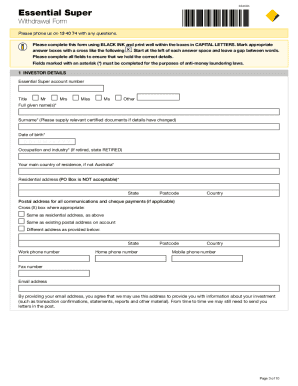
Get Essential Super Withdrawal Form 2013-2025
How it works
-
Open form follow the instructions
-
Easily sign the form with your finger
-
Send filled & signed form or save
How to fill out the Essential Super Withdrawal Form online
This guide provides step-by-step instructions on how to complete the Essential Super Withdrawal Form online. Whether you are seeking to withdraw cash, roll over your superannuation to another fund, or have specific conditions of release, this guide aims to support you in the process.
Follow the steps to successfully complete your withdrawal form.
- Click ‘Get Form’ button to obtain the form and open it in the editor.
- Fill in your investor details. This section requires your Essential Super account number, title, full given name(s), surname, date of birth, occupation, and residential address. Ensure all fields marked with an asterisk (*) are completed.
- Complete the residency details section. Indicate your status by selecting the appropriate option, such as Australian citizen/resident or temporary resident visa holder.
- Provide your withdrawal instructions. Specify the amount you wish to withdraw or indicate if you want to close your account. You can select if the amount is to be paid to you or rolled over.
- Fill out your payment instructions. Choose whether you prefer to receive a credit to your bank account or a cheque. If opting for a bank credit, fill in the details of your financial institution.
- If rolling over your super, complete the rollover details section. Provide the necessary information for the rollover institution, including their ABN or USI.
- Acknowledge your tax file number (TFN) notification. You may choose to provide your TFN, understanding the implications of doing so.
- Complete the conditions of release section. Indicate your eligibility to withdraw your superannuation benefits, depending on your circumstances.
- Sign the declaration and date it. Your signature confirms that all details provided are correct and that you have read the relevant terms.
- Once the form is completed, review all the information for accuracy, then save your changes, download, print, or share the form as needed.
Complete your Essential Super Withdrawal Form online today to manage your superannuation effectively.
To cancel your Essential Super account, you typically need to follow the procedures outlined on their website. Look for the cancellation form or process in your account settings. If you need assistance, consider reaching out to their support team, who can guide you on submitting the Essential Super Withdrawal Form as part of the cancellation.
Industry-leading security and compliance
US Legal Forms protects your data by complying with industry-specific security standards.
-
In businnes since 199725+ years providing professional legal documents.
-
Accredited businessGuarantees that a business meets BBB accreditation standards in the US and Canada.
-
Secured by BraintreeValidated Level 1 PCI DSS compliant payment gateway that accepts most major credit and debit card brands from across the globe.


