Loading
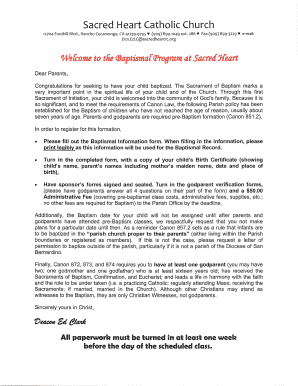
Get Weicome To The Baptismacprogram At Sacrecf Heart - Sacredheartrc
How it works
-
Open form follow the instructions
-
Easily sign the form with your finger
-
Send filled & signed form or save
How to fill out the Welcome to the Baptism Program at Sacred Heart online
This guide provides detailed instructions on how to complete the Welcome to the Baptism Program form at Sacred Heart online. Ensuring accurate and complete information is crucial for the successful registration of your child's baptism.
Follow the steps to effectively fill out the form
- Press the 'Get Form' button to access the Baptism Information form. This will allow you to open the document in an online platform where you can enter your details.
- Begin by entering your child's name as it appears on their birth certificate. Ensure that you specify the gender of the child by selecting either 'Male' or 'Female.'
- Provide the child's date of birth along with the city and state of birth. This information is crucial for the baptismal records.
- Fill in the parents' names, including the mother's maiden name. Make sure to include their respective cell phone numbers and email addresses for further communication.
- Indicate whether you are practicing Catholics by answering related questions regarding your attendance at mass and receipt of communion.
- If you are married, specify the date and location of your marriage. Confirm whether the marriage was conducted by a Catholic priest or deacon.
- Designate the names of both godparents and confirm if they are practicing Catholics. Each godparent must meet specific criteria outlined in the form.
- Together with the filled form, upload a photocopy of your child's birth certificate. This is mandatory for the baptism process.
- Submit the completed form along with any required documents and fees to the designated parish office before the deadline.
- After submission, you may save the form or download it for your records, ensuring you have a copy of your filled-out document.
Complete your baptism registration process online today by following the steps above!
Related links form
Latest Customer Reviews Indus Public School. 5.0. ... shivjyotiboardingschool.com. 5.0. ... New India Senior Secondary School. 5.0. ... Golden Bells Public School. 5.0. ... Brookfield International School. 5.0. ... Delhi Public Schools. 5.0. ... Brain Wave Public School. 5.0.
Industry-leading security and compliance
US Legal Forms protects your data by complying with industry-specific security standards.
-
In businnes since 199725+ years providing professional legal documents.
-
Accredited businessGuarantees that a business meets BBB accreditation standards in the US and Canada.
-
Secured by BraintreeValidated Level 1 PCI DSS compliant payment gateway that accepts most major credit and debit card brands from across the globe.


