Loading
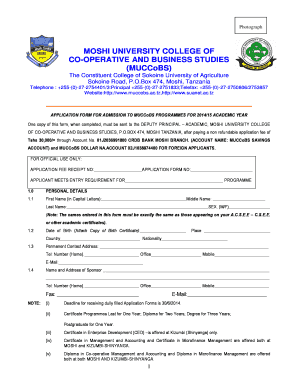
Get Mocu Home
How it works
-
Open form follow the instructions
-
Easily sign the form with your finger
-
Send filled & signed form or save
How to fill out the Mocu Home online
Filling out the Mocu Home form online requires careful attention to detail and accurate information. This guide will walk you through each section of the form to ensure a smooth submission process.
Follow the steps to complete the Mocu Home form online.
- Click ‘Get Form’ button to obtain the form and open it in the editor.
- Begin with the 'Personal Details' section. Enter your first name, middle name, and last name exactly as they appear on your academic certificates. Additionally, specify your sex (M/F), date of birth, place of birth, country, and nationality.
- Next, provide your permanent contact address, including home, office, and mobile telephone numbers as well as your email address.
- In the 'Name and Address of Sponsor' section, fill in the sponsor's details, including their contact numbers and email.
- Indicate the programme you wish to apply for by ticking your first, second, and third choice from the provided list.
- Select your preferred place of study by marking either Moshi Campus or Kizumbi Campus-Shinyanga.
- Provide your educational background. Enter details from your Advanced Certificate of Secondary Education Examination, including subjects, grades, and dates. Repeat this for the Certificate of Secondary Education Examinations.
- If applicable, list any other relevant qualifications in the appropriate section.
- Document your employment record in the specified table by providing the names of employers and other required details.
- Ensure all required attachments are included, such as certified copies of academic certificates, a birth certificate, a recent passport-sized photograph, and the original receipt of application fee.
- Complete the 'Declaration' section with your full name, signature, and date confirming that all information is correct.
- Once you have completed the form, save your changes, and if needed, download or print the form for submission.
Start filling out your Mocu Home form online today for a successful submission!
Open a file in Acrobat. Click on the “Edit PDF” tool in the right pane. Use Acrobat editing tools: Add new text, edit text, or update fonts using selections from the Format list.
Industry-leading security and compliance
US Legal Forms protects your data by complying with industry-specific security standards.
-
In businnes since 199725+ years providing professional legal documents.
-
Accredited businessGuarantees that a business meets BBB accreditation standards in the US and Canada.
-
Secured by BraintreeValidated Level 1 PCI DSS compliant payment gateway that accepts most major credit and debit card brands from across the globe.


