Loading
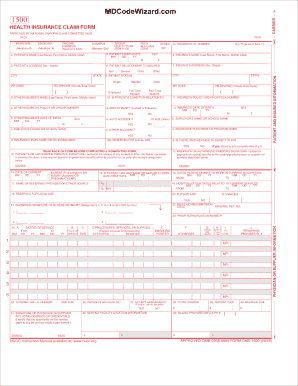
Get Mdcodewizard
How it works
-
Open form follow the instructions
-
Easily sign the form with your finger
-
Send filled & signed form or save
How to fill out the Mdcodewizard online
Filling out the Mdcodewizard online is a straightforward process that enables users to create and manage their documents efficiently. This guide provides clear, step-by-step instructions to help you navigate through each section of the form with confidence.
Follow the steps to complete the Mdcodewizard form successfully.
- Click the ‘Get Form’ button to access the form and open it in the online editor. This will allow you to begin working on the document.
- Review the introductory section of the Mdcodewizard form to understand the purpose of the document. This helps set the context for what information you will need to provide.
- Complete the required fields. These sections typically include personal information, which may consist of names, addresses, and contact details. Ensure accuracy as this information is crucial for document validity.
- Fill out any additional sections as prompted by the form. These may vary depending on the specific requirements of the Mdcodewizard. Be thorough, as incomplete sections can delay processing.
- Review all entered information for any errors or omissions. It is advisable to double-check that all information is up to date and correctly entered to avoid complications.
- Once you are satisfied with the document, save your changes. You then have the option to download, print, or share the completed Mdcodewizard form, depending on your needs.
Start completing your documents online today!
Filling out a medical necessity form requires you to provide details such as your diagnosis and the treatment prescribed by your healthcare provider. Include any supporting documentation that justifies the medical need for the services. To streamline the process, you can use Mdcodewizard for easy templates and guidance on filling out these forms properly.
Industry-leading security and compliance
US Legal Forms protects your data by complying with industry-specific security standards.
-
In businnes since 199725+ years providing professional legal documents.
-
Accredited businessGuarantees that a business meets BBB accreditation standards in the US and Canada.
-
Secured by BraintreeValidated Level 1 PCI DSS compliant payment gateway that accepts most major credit and debit card brands from across the globe.


