Loading
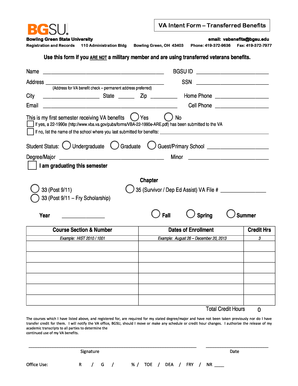
Get Va Intent Form Transferred Benefits - Bgsu
How it works
-
Open form follow the instructions
-
Easily sign the form with your finger
-
Send filled & signed form or save
How to fill out the VA Intent Form Transferred Benefits - Bgsu online
This guide provides a step-by-step approach to completing the VA Intent Form Transferred Benefits for Bowling Green State University. This form is vital for users utilizing transferred veterans benefits, ensuring a seamless transition into their educational journey.
Follow the steps to successfully complete the VA Intent Form online.
- Press the ‘Get Form’ button to access the VA Intent Form and open it in your document editor.
- Begin by filling in your name in the designated field at the top of the form. Ensure accuracy in spelling.
- Next, enter your BGSU ID number in the appropriate section; this number helps identify your student records.
- Provide your permanent address, including street, city, state, and zip code. This is where your VA benefit checks will be sent.
- Fill in your home phone number, email address, and cell phone number in their respective fields for any necessary communication.
- Indicate whether this is your first semester receiving VA benefits by selecting 'Yes' or 'No.' If 'Yes,' confirm that you have submitted a Form 22-1990e to the VA.
- If you selected 'No,' please list the name of the last school where benefits were submitted.
- Select your student status from the provided options: Undergraduate, Graduate, or Guest/Primary School. Specify if you are graduating this semester.
- Indicate your degree or major and any minor you are pursuing. This helps clarify your educational objectives.
- Choose the chapter of VA benefits you are applying for from the options listed. Enter the VA file number if relevant.
- List the courses you have registered for by entering the course section and number, enrollment dates, and credit hours for each course.
- Confirm that the courses listed are required for your stated degree or major. Sign at the bottom of the form to authorize the release of your academic transcripts.
- Once you have completed all sections, review your entries for accuracy. Finally, save changes, download, print, or share the form as needed.
Complete your VA Intent Form online today to ensure your benefits are processed smoothly.
0:17 8:46 How to Create Electronic Signature in Word and Word Mobile App YouTube Start of suggested clip End of suggested clip And you'll see the draw Tab. And then you can come over here and select it now. I happen to have aMoreAnd you'll see the draw Tab. And then you can come over here and select it now. I happen to have a laptop that has a touch screen.
Industry-leading security and compliance
US Legal Forms protects your data by complying with industry-specific security standards.
-
In businnes since 199725+ years providing professional legal documents.
-
Accredited businessGuarantees that a business meets BBB accreditation standards in the US and Canada.
-
Secured by BraintreeValidated Level 1 PCI DSS compliant payment gateway that accepts most major credit and debit card brands from across the globe.


