Loading
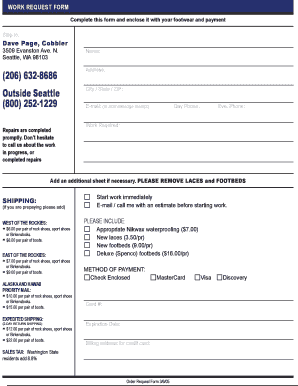
Get Work Request Form - Dave Page Cobbler
How it works
-
Open form follow the instructions
-
Easily sign the form with your finger
-
Send filled & signed form or save
How to fill out the Work Request Form - Dave Page Cobbler online
Filling out the Work Request Form for Dave Page Cobbler is an essential step to ensure your footwear repairs are handled efficiently. This guide provides a clear and structured approach to help you complete the form accurately and effectively.
Follow the steps to successfully complete the Work Request Form.
- Press the ‘Get Form’ button to access the form and open it in the editor.
- Provide your name in the designated field, ensuring accuracy to facilitate communication regarding your work request.
- Enter your address, including street, city, state, and ZIP code, to specify where the completed repairs should be returned.
- Fill in your email address in the provided field to receive an acknowledgment of your request.
- Add your daytime and evening phone numbers for easy contact related to your order.
- Clearly state the work required in the designated section. If necessary, attach an additional sheet for further details.
- Remove laces and footbeds from your footwear prior to shipment, as instructed on the form.
- Indicate your shipping method and any prepaid costs if applicable. For those west of the Rockies, include the specified amounts for the type of shoes being sent. For those east of the Rockies, follow the pricing guidelines provided.
- Choose whether to start work immediately or request an estimate prior to beginning repairs.
- Select any additional services needed, such as waterproofing or new laces, noting the associated costs.
- If applicable, choose your shipping method and note any costs for expedited shipping.
- Select your method of payment, whether check or credit card. If using a credit card, enter the card number, expiration date, and billing address.
- Do not forget to apply sales tax if you are a resident of Washington State.
- Review all entered information for accuracy before finalizing.
- Once you have completed the form, save your changes, download, print, or share the completed form as needed for your records.
Complete the Work Request Form online today to ensure your footwear is handled with care.
Related links form
If you need to open docx file online, or create and edit docx file online, there is no quicker and better option than using A1 Office's online docx editor. Just visit the A1 Office Homepage and select Docx Editor to create, open and edit docx files online.
Industry-leading security and compliance
US Legal Forms protects your data by complying with industry-specific security standards.
-
In businnes since 199725+ years providing professional legal documents.
-
Accredited businessGuarantees that a business meets BBB accreditation standards in the US and Canada.
-
Secured by BraintreeValidated Level 1 PCI DSS compliant payment gateway that accepts most major credit and debit card brands from across the globe.


