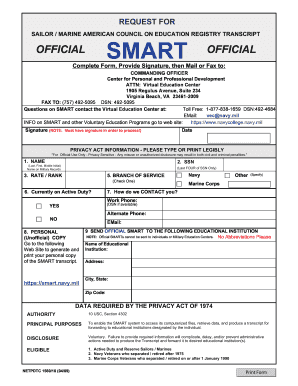
Get Smart Transcript Request Form
How it works
-
Open form follow the instructions
-
Easily sign the form with your finger
-
Send filled & signed form or save
How to fill out the Smart Transcript Request Form online
Completing the Smart Transcript Request Form online is a straightforward process designed to assist users in obtaining their official military transcripts. This guide provides step-by-step instructions to ensure you fill out the form accurately and efficiently.
Follow the steps to successfully complete the Smart Transcript Request Form.
- Press the ‘Get Form’ button to access the Smart Transcript Request Form and open it in the editor of your choice.
- Begin by entering your full name as it appears on your military records in the 'NAME' field. Ensure proper capitalization and spacing.
- In the 'SSN' section, provide the last four digits of your Social Security Number. This information is critical for processing your request.
- Indicate your current rate or rank in the 'RATE / RANK' section by selecting the appropriate checkbox.
- Select your branch of service by checking either 'Navy' or 'Marine Corps,' and if applicable, specify another branch.
- Indicate whether you are currently on active duty by selecting 'YES' or 'NO.'
- Provide your contact information including work phone, alternate phone, and email address in the 'How do we CONTACT you?' section.
- To receive an unofficial copy of your transcript, visit the specified website and follow the instructions provided.
- Complete the section labeled 'SEND OFFICIAL SMART TO THE FOLLOWING EDUCATIONAL INSTITUTION' with the name and address of the institution. Avoid abbreviations in this section.
- Once all sections are filled out, review the form for accuracy. Lastly, ensure you provide your signature and date, as these are required to process your request.
- You can then save your changes, download, print, or share the completed form as needed, ensuring it reaches the appropriate mailing address or fax number.
Start completing your Smart Transcript Request Form online today to ensure timely processing of your official military transcript.
Requesting a transcript from a university often involves completing a Smart Transcript Request Form available on the university's website or registrar office. Be sure to provide your details, including your student identification number and where the transcript needs to be sent. Double-check any required fees or identification needed for your request. This proactive approach will help ensure prompt processing.
Industry-leading security and compliance
-
In businnes since 199725+ years providing professional legal documents.
-
Accredited businessGuarantees that a business meets BBB accreditation standards in the US and Canada.
-
Secured by BraintreeValidated Level 1 PCI DSS compliant payment gateway that accepts most major credit and debit card brands from across the globe.


