Loading
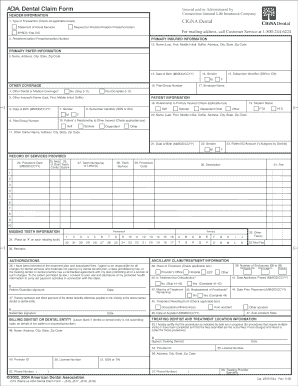
Get Ada J515 2006-2026
How it works
-
Open form follow the instructions
-
Easily sign the form with your finger
-
Send filled & signed form or save
How to fill out the ADA J515 online
Filling out the ADA J515 form accurately is essential for processing dental claims efficiently. This guide will provide step-by-step instructions to help users navigate the online version of the form, ensuring that all necessary information is accurately completed.
Follow the steps to fill out the ADA J515 form correctly
- Click ‘Get Form’ button to obtain the form and open it in the editor.
- In the header information section, check all applicable boxes regarding the type of transaction, including 'Statement of Actual Services' and 'Request for Predetermination / Preauthorization'. If you have questions about the mailing address, reach out to Customer Service at 1-800-244-6224.
- Enter the 'Predetermination / Preauthorization Number' in the designated field, if applicable.
- Fill in 'Primary Insured Information' by providing the full name (last, first, middle initial, suffix) and the address including city, state, and zip code.
- In 'Primary Payer Information', provide the name and address of the primary insurance company. Include the Subscriber Identifier, gender, and date of birth in the specified formats.
- Address the 'Other Coverage' section to indicate if the individual has any other dental or medical coverage. If 'yes', complete the additional required information.
- In the 'Patient Information' section, fill out details such as the patient's name, relationship to the primary insured, gender, and date of birth.
- Record 'Services Provided' by inputting procedure dates, tooth numbers, procedure codes, and associated fees. Ensure that all details are accurately recorded as outlined.
- When entering 'Missing Teeth Information', indicate any missing teeth by placing an 'X' in the appropriate boxes.
- Complete the 'Authorizations' section by signing and dating the form to indicate consent and acknowledgment of the treatment plan.
- Finally, save your changes, download, print, or share the completed form as necessary.
Start completing your ADA J515 form online today for a smoother claims process!
Related links form
ADA code D8681 represents the code for an orthodontic retention examination and is used primarily for tracking a patient's progress in orthodontic treatment. This code helps both practitioners and patients keep tabs on ongoing treatment plans. You can access resources on this specific ADA code through platforms like USLegalForms to simplify your paperwork.
Industry-leading security and compliance
US Legal Forms protects your data by complying with industry-specific security standards.
-
In businnes since 199725+ years providing professional legal documents.
-
Accredited businessGuarantees that a business meets BBB accreditation standards in the US and Canada.
-
Secured by BraintreeValidated Level 1 PCI DSS compliant payment gateway that accepts most major credit and debit card brands from across the globe.


