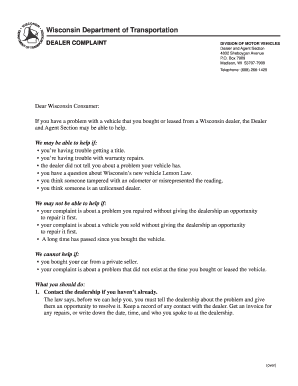
Get Wi Dot Mv2338 2011-2026
How it works
-
Open form follow the instructions
-
Easily sign the form with your finger
-
Send filled & signed form or save
How to fill out the WI DoT MV2338 online
Filling out the WI DoT MV2338 form is an essential step for users who wish to file a dealer complaint regarding their vehicle purchase or lease. This guide provides clear, step-by-step instructions to help users navigate the form efficiently and effectively.
Follow the steps to successfully complete your complaint form.
- Click ‘Get Form’ button to obtain the form and open it in the editor.
- Begin by entering your personal information in the designated fields. This includes your full name, address, city, zip code, and telephone number. Ensure that all details are accurate to facilitate communication.
- Fill out the information regarding the dealer you are filing a complaint against. Include the dealer's name, address, city, and zip code, and note your salesperson's name if applicable.
- Provide details about the vehicle involved in the complaint. Enter the vehicle year, make, model, vehicle identification number (VIN), and license plate number. This information is critical for the processing of your complaint.
- Indicate whether you have previously communicated your complaint to the dealer and specify if a court action is pending regarding this issue. This section helps clarify the status of your complaint.
- Describe your complaint in detail. Clearly explain the circumstances surrounding the issue and what you believe would be a fair resolution. Include relevant documentation such as purchase contracts, warranties, and other supporting materials.
- Check the box to consent to share your complaint with the dealer, if you wish. This can facilitate a resolution as both parties understand the process.
- Once all information is filled out completely and accurately, make sure to attach any required documentation, and save your changes. Download or print the completed form for submission. You may also choose to share it if required.
Complete your dealer complaint form online today for a smoother resolution process.
The MV2488 form in Wisconsin is used for vehicle title transfers and is important for ensuring that ownership is legally recognized. It helps facilitate the sale or transfer of a vehicle, ensuring that both parties are protected. Using the correct forms, such as the WI DoT MV2338 for certain transactions, is crucial for a smooth experience. Always refer to the Wisconsin Department of Transportation for guidance.
Industry-leading security and compliance
-
In businnes since 199725+ years providing professional legal documents.
-
Accredited businessGuarantees that a business meets BBB accreditation standards in the US and Canada.
-
Secured by BraintreeValidated Level 1 PCI DSS compliant payment gateway that accepts most major credit and debit card brands from across the globe.


