Loading
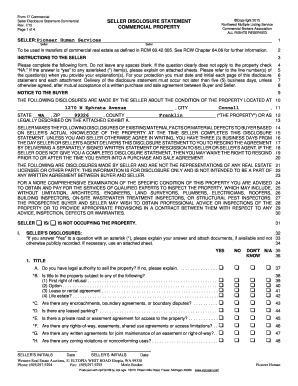
Get Rcw 6042 Form 17
How it works
-
Open form follow the instructions
-
Easily sign the form with your finger
-
Send filled & signed form or save
How to fill out the Rcw 6042 Form 17 online
The Rcw 6042 Form 17 is an essential document used in the transfer of commercial real estate, providing crucial disclosures about the property's condition. Filling out this form correctly ensures transparency between the seller and the buyer and helps prevent any disputes after the transaction.
Follow the steps to successfully complete the Rcw 6042 Form 17.
- Press the 'Get Form' button to retrieve the Rcw 6042 Form 17 and open it in your designated online editor.
- Begin by entering the seller's information in the provided section, including the seller's name and details about the property being sold.
- In the 'Instructions to the seller' section, ensure that all questions are answered fully. If something does not apply, check 'N/A,' and avoid leaving blank spaces.
- Address each question sequentially. For any asterisked (*) items, provide necessary explanations on attached sheets if you answer 'Yes.' Be sure to reference the line numbers of the corresponding questions.
- Review the 'Seller's disclosures' section carefully. Ensure that responses accurately reflect the property's status, paying particular attention to any issues with title, encroachments, or zoning violations.
- Initial and date each page of the form as required to affirm your acknowledgment of the disclosures provided.
- After completing the form, take note of any additional conditions or defects affecting the property in the section titled 'Full disclosure by seller.'
- Finally, save the completed form. You can download, print, or share it as needed to facilitate the transaction.
Complete your Rcw 6042 Form 17 online today to streamline your commercial real estate transactions.
How to password protect a PDF on Windows. Windows users have many ways to encrypt or password protect PDFs for free. If your computer comes with a Microsoft Office license, you can do it in two steps. First, open the document, click on the “Info” tab, “Protect Document,” and then “Encrypt with Password.”
Industry-leading security and compliance
US Legal Forms protects your data by complying with industry-specific security standards.
-
In businnes since 199725+ years providing professional legal documents.
-
Accredited businessGuarantees that a business meets BBB accreditation standards in the US and Canada.
-
Secured by BraintreeValidated Level 1 PCI DSS compliant payment gateway that accepts most major credit and debit card brands from across the globe.


