Loading
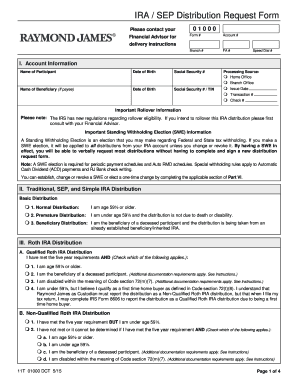
Get Please Contact Your
How it works
-
Open form follow the instructions
-
Easily sign the form with your finger
-
Send filled & signed form or save
How to fill out the Please Contact Your online
This guide offers clear, step-by-step instructions for completing the Please Contact Your form for IRA and SEP distribution requests. It is designed to assist users of all experience levels in accurately filling out this important financial document.
Follow the steps to complete the form accurately.
- Press the ‘Get Form’ button to access the form and open it in your preferred digital format.
- Begin filling out Section I, Account Information, including your name, date of birth, and Social Security number, as well as that of your beneficiary if applicable.
- In Section II, select the type of distribution you are requesting: Normal Distribution, Premature Distribution, or Beneficiary Distribution, based on your eligibility.
- Proceed to Section III for Roth IRA Distribution details, checking applicable options for Qualified and Non-Qualified Roth IRA Distributions.
- If applicable, move to Section IV, indicating any specialized distributions such as Rollovers, Beneficiary Distributions, or Disability Distributions.
- In Section V, Distribution Instructions, specify the distribution amount and your preferred form of payment, ensuring there are sufficient funds.
- Complete Section VI to establish or modify your Standing Withholding Election, if applicable.
- In Section VII, input your Income Tax Withholding Elections for both Federal and State, ensuring to follow the specific requirements for your state.
- Finally, sign and date the Acknowledgments and Signature section, confirming the accuracy of the information provided.
- After completing the form, save your changes, and consider downloading or printing a copy for your records.
Start completing your documents online today!
Related links form
If Windows Defender is prompting you to contact an IT administrator and you're unable to view the protection history, it's possible that there's a security configuration issue or a problem with your user permissions. Windows Defender says that i need to contact IT-Administrator. hp.com https://h30434.www3.hp.com › Gaming-Desktops › td-p hp.com https://h30434.www3.hp.com › Gaming-Desktops › td-p
Industry-leading security and compliance
US Legal Forms protects your data by complying with industry-specific security standards.
-
In businnes since 199725+ years providing professional legal documents.
-
Accredited businessGuarantees that a business meets BBB accreditation standards in the US and Canada.
-
Secured by BraintreeValidated Level 1 PCI DSS compliant payment gateway that accepts most major credit and debit card brands from across the globe.


