Loading
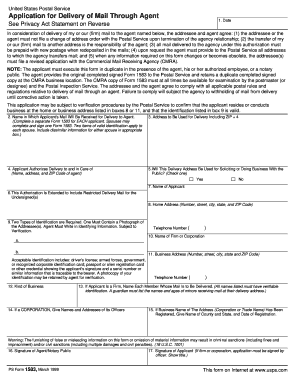
Get Usps Ps 1582 1999-2026
How it works
-
Open form follow the instructions
-
Easily sign the form with your finger
-
Send filled & signed form or save
How to fill out the USPS PS 1582 online
Filling out the USPS PS 1582 form is an essential step for authorizing mail delivery through an agent. This guide provides clear and detailed instructions to help users navigate each section of the form with ease.
Follow the steps to complete the form successfully.
- Press the ‘Get Form’ button to access the form and open it in your preferred editor.
- Enter the date in the appropriate field. This specifies when you are submitting the application.
- Complete the section labeled 'Name in which applicant's mail will be received for delivery to agent'. Fill this for each applicant, as a separate form is required for each one. Couples may sign one form together, but each must provide valid identification.
- Provide the delivery address including ZIP + 4 in the designated area. This ensures proper mail delivery.
- In the section for 'Applicant authorizes delivery to and in care of', include the name, address, and ZIP code of the designated agent.
- Indicate whether the delivery address will be used for soliciting or doing business by checking the appropriate box.
- Fill in the name of the applicant as it appears on their identification.
- Complete the home address section where the applicant resides.
- List the two types of identification you will provide. One must include a photograph. The agent will enter identifying information as needed.
- If applicable, enter the name of the firm or corporation associated with the application.
- Provide the business address, including ZIP code, if the applicant represents a business entity.
- Describe the kind of business in the relevant section.
- If the applicant is a firm, list each member whose mail is to be delivered, ensuring all have verifiable identification.
- For corporations, provide names and addresses of its officers.
- If the business name has been registered, include the name of the county and state along with the date of registration.
- The agent or notary public must sign in the designated section.
- Finally, the applicant must sign the form. If it is a firm, an officer should sign and include their title.
- After completing all sections, save your changes. You can download, print, or share the completed form as needed.
Start filling out your USPS PS 1582 online today to ensure your mail is delivered correctly.
Related links form
USPS investigates missing mail by first gathering information from the sender and recipient. They utilize tracking data and employee interviews to locate the mail. It's important to provide accurate information during this process, and using USPS PS 1582 can help you track the investigation's progress more effectively.
Industry-leading security and compliance
US Legal Forms protects your data by complying with industry-specific security standards.
-
In businnes since 199725+ years providing professional legal documents.
-
Accredited businessGuarantees that a business meets BBB accreditation standards in the US and Canada.
-
Secured by BraintreeValidated Level 1 PCI DSS compliant payment gateway that accepts most major credit and debit card brands from across the globe.


