Loading
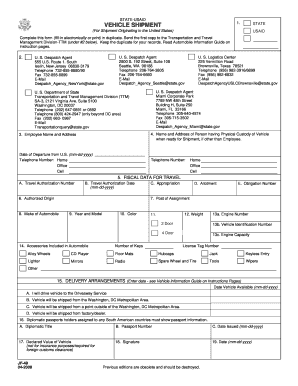
Get Jf-49 2009-2026
How it works
-
Open form follow the instructions
-
Easily sign the form with your finger
-
Send filled & signed form or save
How to fill out the JF-49 online
The JF-49 form is essential for shipping your vehicle as part of government-related transportation. This guide will walk you through the online completion of the JF-49 form, ensuring you provide all necessary information accurately and efficiently.
Follow the steps to complete the JF-49 form online.
- Click ‘Get Form’ button to obtain the JF-49 form and open it in the editor.
- Fill in all required information in the designated fields. For Box 1, check the appropriate box, typically indicating the State. For Box 2, check the appropriate options as instructed.
- In Box 3, enter the necessary information as prompted. Proceed to Box 4 to provide the pickup address of the vehicle.
- If someone other than you will be responsible for the vehicle, include their address and contact information in Box 4.
- For Box 5, provide the Travel Authorization Number (TA number) and additional fiscal details: the travel authorization date, appropriation, allotment, and obligation number.
- In Box 6, input the authorized origin stated on your TA. In Box 7, record the post of assignment.
- Boxes 8 through 13C require information about the vehicle. Provide its make, year, model, engine number, and other relevant details.
- In Box 14, check all accessories included with your automobile.
- For Box 15, select one option concerning delivery arrangements (A-D) and include a date for vehicle availability.
- In Box 16, if applicable, provide diplomatic passport information if assigned to South American countries.
- Box 17 requires you to declare the value of the vehicle, using the Blue Book value.
- Sign and date the form in Boxes 18 and 19. Once completed, ensure to save your changes.
- You may download, print, or share the completed JF-49 form as per your need.
Complete the JF-49 form online today to facilitate your vehicle shipment.
Related links form
Filling out the G-49 form in Hawaii involves submitting accurate personal information and checking the specific requirements set by local authorities. You will need to provide the purpose of the form, your identification details, and any necessary supporting documents. For a seamless experience, utilizing tools like JF-49 can guide you through the process, ensuring all sections are correctly completed.
Industry-leading security and compliance
US Legal Forms protects your data by complying with industry-specific security standards.
-
In businnes since 199725+ years providing professional legal documents.
-
Accredited businessGuarantees that a business meets BBB accreditation standards in the US and Canada.
-
Secured by BraintreeValidated Level 1 PCI DSS compliant payment gateway that accepts most major credit and debit card brands from across the globe.


