Loading
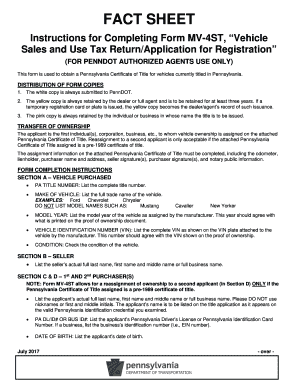
Get Pa Mv-4st Instructions 2017
How it works
-
Open form follow the instructions
-
Easily sign the form with your finger
-
Send filled & signed form or save
How to fill out the PA MV-4ST Instructions online
Completing the PA MV-4ST form online can streamline the process of obtaining a Pennsylvania Certificate of Title for vehicles. This guide provides clear, step-by-step instructions to ensure that users can efficiently fill out the form with confidence.
Follow the steps to complete the PA MV-4ST Instructions online.
- Press the ‘Get Form’ button to access the PA MV-4ST form and open it in your document management tool.
- Carefully fill out Section A, which pertains to the vehicle purchased. Include the PA title number, make of the vehicle, model year, VIN, and condition.
- In Section B, enter the seller's complete name or business name as required.
- For Sections C and D, provide the details of the first and second purchaser(s). Include their full names, PA DL/ID numbers or business ID numbers, dates of birth, and street addresses.
- If applicable, fill out Section E regarding any vehicle traded in, including make, VIN, model year, and condition.
- In Section F, indicate the plate information. Choose the appropriate options for original issuance, transfer, renewal, or other relevant details.
- Complete Section G, signing for the certification to verify that all information provided is true and accurate, ensuring all required signatures are included.
- In Section H, outline the taxes and fees associated with the vehicle transfer. Ensure calculations for purchase price, trade-in, taxable amount, and any applicable sales tax are accurate.
- Fill out Section I for additional title information, ensuring to check the joint ownership box if necessary.
- Review the entire form for accuracy and completeness, making any necessary corrections.
- Once completed, save changes, and choose to download or print the form for submission to PennDOT.
Complete your documents online today for a smoother filing experience!
Get form
Experience a faster way to fill out and sign forms on the web. Access the most extensive library of templates available.
The MV-4ST form in Pennsylvania is a document used for vehicle registration and title transfer. It captures crucial information about the car, the buyer, and the seller. Using this form is essential for ensuring that your vehicle is legally titled in your name. For detailed instructions on completing it, check the PA MV-4ST Instructions.
Get This Form Now!
Use professional pre-built templates to fill in and sign documents online faster. Get access to thousands of forms.
Industry-leading security and compliance
US Legal Forms protects your data by complying with industry-specific security standards.
-
In businnes since 199725+ years providing professional legal documents.
-
Accredited businessGuarantees that a business meets BBB accreditation standards in the US and Canada.
-
Secured by BraintreeValidated Level 1 PCI DSS compliant payment gateway that accepts most major credit and debit card brands from across the globe.


