Loading
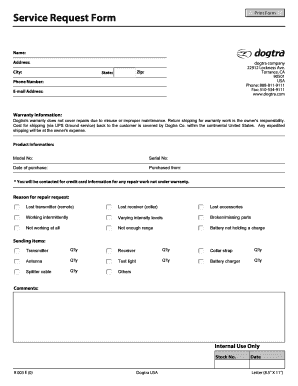
Get Service Request Form
How it works
-
Open form follow the instructions
-
Easily sign the form with your finger
-
Send filled & signed form or save
How to fill out the Service Request Form online
Filling out the Service Request Form online is a straightforward process that allows you to efficiently communicate your needs regarding product repairs or inquiries. This guide provides a detailed overview of each section of the form to ensure a seamless experience.
Follow the steps to complete the Service Request Form effectively.
- Click ‘Get Form’ button to access the Service Request Form and open it in your preferred online editor.
- Begin by filling in your personal information. Provide your name, address, city, state, zip code, and contact details, including phone number and email address.
- Include warranty information by reviewing Dogtra's warranty terms. Note that repairs due to misuse are not covered and return shipping costs may apply.
- Fill out the product information section. Enter the model number, serial number, and date of purchase. Indicate where the product was purchased.
- In the reason for repair request section, select or specify the issues you are experiencing with the product. Options include lost transmitters, intermittent working, and more.
- Indicate what items you are sending for repair. Specify the quantity for each item listed such as the transmitter, receiver, collar strap, and others.
- Use the comments section to add any additional details or specific instructions regarding your service request.
- Review all the information provided to ensure accuracy. Once complete, you can save the changes, then choose to download, print, or share the form as needed.
Take the next step and complete your Service Request Form online today.
A service request template is a tool for requesting and tracking work orders for an organization. You can use the template to enter information for tracking work descriptions, timelines, and priority levels of service requests within your organization.
Industry-leading security and compliance
US Legal Forms protects your data by complying with industry-specific security standards.
-
In businnes since 199725+ years providing professional legal documents.
-
Accredited businessGuarantees that a business meets BBB accreditation standards in the US and Canada.
-
Secured by BraintreeValidated Level 1 PCI DSS compliant payment gateway that accepts most major credit and debit card brands from across the globe.


