Loading
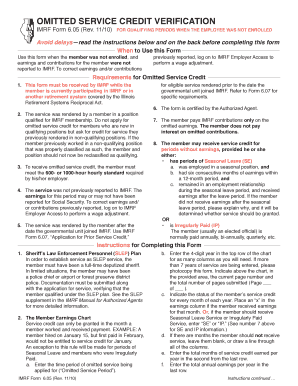
Get When Service Verification Is Omited Form
How it works
-
Open form follow the instructions
-
Easily sign the form with your finger
-
Send filled & signed form or save
How to fill out the When Service Verification Is Omited Form online
This guide provides clear, step-by-step instructions to help you successfully complete the When Service Verification Is Omited Form online. Follow these guidelines to ensure a seamless submission process.
Follow the steps to fill out the form accurately.
- Click the 'Get Form' button to access the form and open it in your preferred online editor.
- Begin by entering the member's first name, middle initial, and last name in the designated fields. Ensure all information is accurate.
- Input the member's Social Security number, street address, city, state, ZIP code, and date of birth. Each field must be completed to validate the form.
- Next, indicate the anticipated retirement date if applicable, along with the member's telephone number and information about the current retirement system.
- Provide details about the current employer and position along with the IMRF Employer ID number. Include information regarding the employer for whom the service was rendered.
- In the Earnings Chart, enter the year in the top row for which you are applying for omitted service. Mark the months in which the member received earnings with an 'x' or 'SE' for Seasonal Leave and 'IP' for Irregularly Paid Service.
- Complete the omitted service period by entering the start and end dates of the service being claimed.
- Make sure the authorized agent certifies the information by signing and dating in the appropriate section, confirming agreement with the payroll records.
- The member must also sign and date where indicated, certifying their membership and the accuracy of the reported earnings.
- Review all entered information for accuracy. Once completed, save changes, and then download, print, or share the form as needed.
Complete your paperwork online to avoid delays and ensure a smooth process.
The four methods of verification generally include document verification, biometric verification, real-time verification, and third-party credential checks. Each method serves a unique purpose in confirming the authenticity of data. Utilizing multiple methods enhances security and trustworthiness within the platform. Omitting service verification can lead to vulnerabilities, stressing the need for thorough verification practices.
Industry-leading security and compliance
US Legal Forms protects your data by complying with industry-specific security standards.
-
In businnes since 199725+ years providing professional legal documents.
-
Accredited businessGuarantees that a business meets BBB accreditation standards in the US and Canada.
-
Secured by BraintreeValidated Level 1 PCI DSS compliant payment gateway that accepts most major credit and debit card brands from across the globe.


