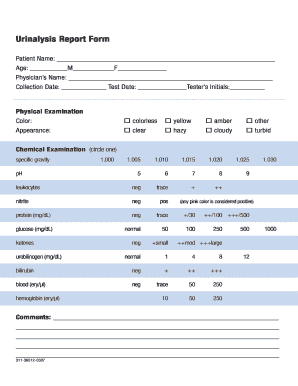
Get Cengage Learning Urinalysis Report Form
How it works
-
Open form follow the instructions
-
Easily sign the form with your finger
-
Send filled & signed form or save
Tips on how to fill out, edit and sign Cengage Learning Urinalysis Report Form online
How to fill out and sign Cengage Learning Urinalysis Report Form online?
Get your online template and fill it in using progressive features. Enjoy smart fillable fields and interactivity. Follow the simple instructions below:
Have you been seeking a quick and effective tool to finish the Cengage Learning Urinalysis Report Form at a reasonable cost?
Our service offers you a broad selection of templates that can be completed online. It takes just a few minutes.
Completing the Cengage Learning Urinalysis Report Form doesn't have to be perplexing anymore. From now on, simply manage it from your home or at the office directly from your mobile or desktop device.
- Select the document you require from the collection of legal templates.
- Access the template in the online editor.
- Review the guidelines to identify which details you need to include.
- Click on the fillable areas and input the requested information.
- Insert the date and place your electronic signature after filling in all other sections.
- Review the finished document for typos and other errors. If you need to make adjustments, the online editing tool along with its extensive array of features is available to you.
- Save the finished form to your device by clicking Done.
- Send the electronic form to the relevant parties.
How to modify Get Cengage Learning Urinalysis Report Form: personalize forms online
Place the right document management software at your disposal.
Complete Get Cengage Learning Urinalysis Report Form with our dependable solution that merges editing and eSignature capabilities.
If you want to fill out and validate Get Cengage Learning Urinalysis Report Form online effortlessly, then our online cloud-based solution is the perfect choice.
Let’s explore our online editing tools and their primary features.
The editor features an intuitive interface, making it easy to learn how to operate it.
We will review three main components that allow you to:
- We offer a comprehensive catalog of ready-to-use templates that you can adjust and finish online.
- Additionally, you don't have to print the document or utilize third-party tools to make it fillable.
- All necessary tools will be accessible to you once you open the file in the editor.
To review an examination report effectively, start by ensuring that all sections of the Cengage Learning Urinalysis Report Form are complete. Look for consistent results and make note of any anomalies. Cross-reference your findings with previous reports, if available, to identify any changes in the patient's condition. This practice helps in providing a holistic overview of the patient's urinalysis history.
Industry-leading security and compliance
-
In businnes since 199725+ years providing professional legal documents.
-
Accredited businessGuarantees that a business meets BBB accreditation standards in the US and Canada.
-
Secured by BraintreeValidated Level 1 PCI DSS compliant payment gateway that accepts most major credit and debit card brands from across the globe.


