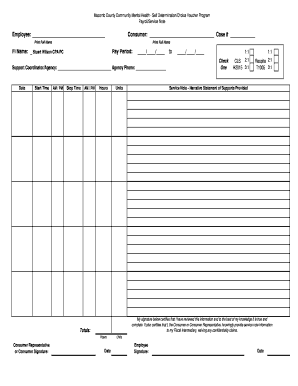
Get Mi Payroll/service Note - Macomb County
How it works
-
Open form follow the instructions
-
Easily sign the form with your finger
-
Send filled & signed form or save
How to fill out the MI Payroll/Service Note - Macomb County online
The MI Payroll/Service Note is an essential document for recording the services provided to individuals in the Macomb County community mental health system. This guide offers detailed instructions on completing the form online, ensuring accurate submission and support for your needs.
Follow the steps to complete the MI Payroll/Service Note effectively.
- Click ‘Get Form’ button to obtain the form and open it in the editor.
- Enter the name of the employee in the designated field under 'Employee:' Make sure to provide the full name for identification.
- Fill out the 'Consumer:' section with the full name of the consumer and their case number next to it.
- In the 'FI Name:' field, input the name of the Financial Intermediary, such as Stuart Wilson CPA PC.
- Record the pay period by filling in the appropriate dates in the 'Pay Period:' section.
- Complete the 'Support Coordinator/Agency:' field with the name of the coordinator or agency and provide their phone number.
- Indicate the start and stop times of service by selecting AM or PM, ensuring the format is clear.
- Enter the total hours worked and the relevant units in the respective fields.
- Select the appropriate service type by checking one of the boxes provided (e.g., 1:1, CLS 2:1).
- Write a narrative statement under 'Service Note - Narrative Statement of Supports Provided' summarizing the services rendered during the pay period.
- Check the accuracy of all information entered and sign the form as the consumer or their representative to certify that the information is true and complete.
- Review the totals for hours and units before finalizing your submission.
- Once completed, you can save changes, download, print, or share the form as needed.
Complete the MI Payroll/Service Note online today to ensure timely processing and support.
The human resources department manages a range of activities, including recruitment, employee relations, benefits administration, and compliance with labor laws. In particular, they handle the MI Payroll/Service Note - Macomb County, ensuring accurate and timely employee payment processes. This department also plays a crucial role in training and developing staff to improve overall organizational performance. By addressing employee needs, HR contributes to a positive workplace culture.
Industry-leading security and compliance
-
In businnes since 199725+ years providing professional legal documents.
-
Accredited businessGuarantees that a business meets BBB accreditation standards in the US and Canada.
-
Secured by BraintreeValidated Level 1 PCI DSS compliant payment gateway that accepts most major credit and debit card brands from across the globe.


