Loading
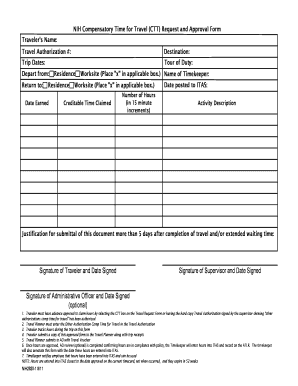
Get Signature Of Traveler And Date Signed Signature Of - Oma Od Nih
How it works
-
Open form follow the instructions
-
Easily sign the form with your finger
-
Send filled & signed form or save
How to fill out the Signature Of Traveler And Date Signed Signature Of - Oma Od Nih online
Filling out the Signature Of Traveler And Date Signed Signature Of - Oma Od Nih form is essential for accurately submitting compensatory time for travel requests. This guide will provide step-by-step instructions to help you complete the form online with ease and confidence.
Follow the steps to successfully complete the form.
- Begin by pressing the ‘Get Form’ button to obtain the form. This will allow you to open the document in your preferred editing platform.
- Enter your name in the 'Traveler's Name' field, ensuring that it matches your official records for accurate processing.
- Fill in the 'Travel Authorization #' using the relevant reference number provided to you for your travel request.
- Indicate your destination in the 'Destination' section by clearly writing the location of your travel.
- Input the trip dates in the designated area to specify the duration of your travel.
- Specify your tour of duty by providing the relevant details that correlate with your regular work schedule.
- In the 'Depart from' section, place an 'x' in the applicable box to indicate whether you are departing from your residence or worksite.
- In the 'Return to' section, similarly mark the box that pertains to your return, whether it is to your residence or worksite.
- Document the date earned for any compensatory time claimed.
- Record the number of hours you are claiming in 15-minute increments under 'Creditable Time Claimed.'
- Enter the 'Date posted to ITAS' to track when your hours will be submitted in the system.
- Provide a detailed description of the activities conducted during your trip in the 'Activity Description' section.
- Include a justification for submitting the document more than five days after completing your travel, if applicable.
- Sign and date the form in the 'Signature of Traveler and Date Signed' section to confirm your submission.
- If required, have your supervisor sign and date the form in the 'Signature of Supervisor and Date Signed' section.
- Optionally, include the signature and date of an administrative officer if necessary.
- Once all fields are filled, save your changes and choose to download, print, or share the completed form as needed.
Start completing your documents online to streamline your travel compensation process.
For practice management software, the first tier is 1-12 clients for $400/month. For 13-100 clients, you pay $30 per client, and 101+ the cost is $25/client monthly for the entire package. To include the data collection module it costs $15/client for up to 50 clients, and $14/month for 51+ clients.
Industry-leading security and compliance
US Legal Forms protects your data by complying with industry-specific security standards.
-
In businnes since 199725+ years providing professional legal documents.
-
Accredited businessGuarantees that a business meets BBB accreditation standards in the US and Canada.
-
Secured by BraintreeValidated Level 1 PCI DSS compliant payment gateway that accepts most major credit and debit card brands from across the globe.


