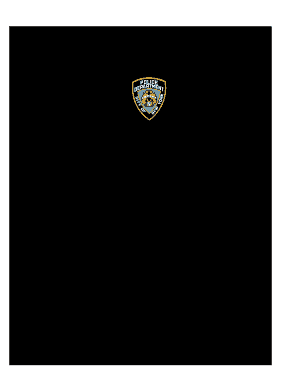
Get Ny Form Apd-5
How it works
-
Open form follow the instructions
-
Easily sign the form with your finger
-
Send filled & signed form or save
Tips on how to fill out, edit and sign NY Form APD-5 online
How to fill out and sign NY Form APD-5 online?
Get your online template and fill it in using progressive features. Enjoy smart fillable fields and interactivity. Follow the simple instructions below:
Are you still searching for a speedy and efficient tool to complete NY Form APD-5 at an affordable price? Our service offers you a wide selection of templates that can be filled out online. It takes just a few minutes.
Follow these straightforward instructions to prepare NY Form APD-5 for submission:
Completing NY Form APD-5 doesn’t need to be confusing any longer. From now on, simply handle it from your home or office using your mobile device or desktop.
- Locate the form you need in the collection of legal templates.
- Access the form in the online editor.
- Review the guidelines to establish which information you need to provide.
- Choose the fillable fields and enter the required information.
- Insert the date and place your electronic signature after you have filled out all other fields.
- Thoroughly verify the finished form for typos and other mistakes. If there’s a need for corrections, our online editor and its comprehensive range of tools are available for your assistance.
- Save the finished template to your device by clicking Done.
- Send the electronic document to the appropriate recipient.
How to Alter Get NY Form APD-5: Personalize Forms Online
Equip yourself with the right document management resources. Complete Get NY Form APD-5 using our reliable tool that integrates editing and eSignature features.
If you want to execute and authenticate Get NY Form APD-5 online without hassle, our cloud-based solution is the perfect choice. We provide a rich template library of ready-to-use documents that you can modify and complete online.
Additionally, there’s no need to print the form or utilize external options to make it fillable. All essential features will be readily available at your fingertips as soon as you access the document in the editor.
Organize your documents
Utilize the left toolbar if you want to rearrange the form or delete pages.
Get them ready for distribution
- Assess our online editing tools and their primary functions.
- The editor offers a user-friendly interface, so you won't require much time to master its use.
- Let’s explore three key sections that enable you to:
- Alter and annotate the template
- The upper toolbar provides features that assist you in highlighting and concealing text, excluding images and graphic elements (lines, arrows, checkmarks, etc.), signing, initialing, dating the form, and more.
CAS-25 Authorization for Release of Information.
Industry-leading security and compliance
-
In businnes since 199725+ years providing professional legal documents.
-
Accredited businessGuarantees that a business meets BBB accreditation standards in the US and Canada.
-
Secured by BraintreeValidated Level 1 PCI DSS compliant payment gateway that accepts most major credit and debit card brands from across the globe.


