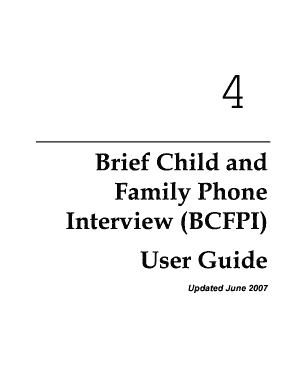
Get Bcfpi User Guidejune 21ao - Caris Mcf Gov Bc
How it works
-
Open form follow the instructions
-
Easily sign the form with your finger
-
Send filled & signed form or save
How to use or fill out the BCFPI User GuideJune 21AO - Caris Mcf Gov Bc online
Filling out the Brief Child and Family Phone Interview (BCFPI) User Guide online can simplify the process of recording essential interviews between clinical interviewers and informants. This guide provides a structured approach to help users navigate each section effectively.
Follow the steps to complete the BCFPI User Guide online.
- Click the ‘Get Form’ button to obtain the form and open it in the editing interface.
- Review the sections of the guide. Familiarize yourself with the Main Menu options and how to navigate between them.
- Enter the 'Client' information, ensuring all mandatory fields (like name, date of birth, and gender) are correctly filled out.
- Add the 'Informant' details and ensure their relationship to the client is accurately captured.
- Fill in the 'Interview Method' field, indicating whether it is conducted electronically or on paper.
- After supplying all necessary information in the fields, proceed to conduct the interview by selecting the 'Start Questionnaire' button.
- After completing the interview, you can save your changes, download, print, or share the form for record-keeping.
Start filling out your BCFPI User Guide online today for a streamlined documentation process.
Related links form
0:00 0:25 Top bar missing in Premiere? Fix it QUICK! - YouTube YouTube Start of suggested clip End of suggested clip And the backslash key and it comes. Back press them again and it puts it back if it's on a mac it'sMoreAnd the backslash key and it comes. Back press them again and it puts it back if it's on a mac it's the command key and the backslash. That's it i hope this was helpful.
Industry-leading security and compliance
-
In businnes since 199725+ years providing professional legal documents.
-
Accredited businessGuarantees that a business meets BBB accreditation standards in the US and Canada.
-
Secured by BraintreeValidated Level 1 PCI DSS compliant payment gateway that accepts most major credit and debit card brands from across the globe.


