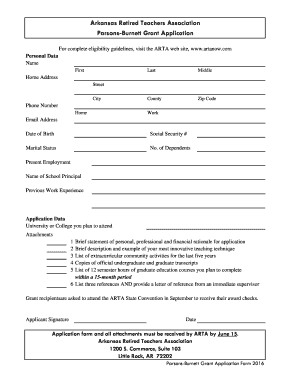
Get Parsonsburnett Grant Application
How it works
-
Open form follow the instructions
-
Easily sign the form with your finger
-
Send filled & signed form or save
How to fill out the ParsonsBurnett Grant Application online
Completing the ParsonsBurnett Grant Application online can be a straightforward process when you have clear guidance. This guide will walk you through each section of the application to ensure you provide the necessary information accurately and comprehensively.
Follow the steps to successfully complete your grant application.
- Click 'Get Form' button to obtain the form and open it in the editor.
- Begin with the personal data section. Fill in your name, ensuring to include your first, last, and middle names. Specify your county and zip code, and provide your home address, including street and city information.
- Next, input your contact details. Provide your home and work phone numbers, along with your email address. Be sure to enter your date of birth, social security number, marital status, and the number of dependents you have.
- Proceed to the present employment section. List the name of your school principal and provide details about your previous work experience.
- In the application data section, specify the university or college you plan to attend. Prepare your attachments, which should include a brief statement outlining your personal, professional, and financial rationale for applying, as well as a description of your most innovative teaching technique.
- Include a list of extracurricular community activities from the past five years, and attach copies of your official undergraduate and graduate transcripts. Additionally, provide a list of 12 semester hours of graduate education courses you plan to complete within the next 15 months.
- Lastly, list three references and include a letter of reference from an immediate supervisor. Ensure that you sign the application form and date it.
- Once you have filled out all sections and attached necessary documents, review your application for accuracy. Save your changes, and then you can download, print, or share the form as needed.
Complete your ParsonsBurnett Grant Application online today to take your next step towards educational advancement.
3:18 6:14 How To Use PGP/GPG Encryption on Macs - In 4 minutes - YouTube YouTube Start of suggested clip End of suggested clip File. You're going to go to services. And then you're going to say encrypt the file. This is goingMoreFile. You're going to go to services. And then you're going to say encrypt the file. This is going to give you the option to choose which public key to use to encrypt the message.
Industry-leading security and compliance
-
In businnes since 199725+ years providing professional legal documents.
-
Accredited businessGuarantees that a business meets BBB accreditation standards in the US and Canada.
-
Secured by BraintreeValidated Level 1 PCI DSS compliant payment gateway that accepts most major credit and debit card brands from across the globe.


