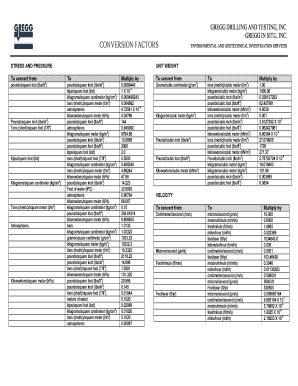
Get Conversion Factor Chart
How it works
-
Open form follow the instructions
-
Easily sign the form with your finger
-
Send filled & signed form or save
How to fill out the Conversion Factor Chart online
The Conversion Factor Chart is an essential document for those engaged in environmental and geotechnical investigation services. This guide provides a comprehensive step-by-step approach to help you accurately fill out the form online, ensuring clarity and precision in your conversions.
Follow the steps to successfully complete the Conversion Factor Chart.
- Click ‘Get Form’ button to access the Conversion Factor Chart and open it in your preferred online editor.
- Review the first section titled 'Stress and Pressure'. Identify the units you need to convert and locate them on the chart. Enter the respective values in the appropriate fields.
- Proceed to the 'Velocity' section. Here, select the original units of velocity that you wish to convert from, and input the conversion values accordingly.
- Move on to the 'Length' section. Find the units you are working with and complete the conversion by entering the necessary information.
- Continue to the 'Area' and 'Volume' sections. For each category, follow the same process: identify the current units, input the values, and check for accuracy based on the chart.
- After you have filled out all required sections, save your changes. You can also download, print, or share the completed form as needed.
Complete the Conversion Factor Chart and simplify your conversion process today!
The conversion factor from Fahrenheit to Celsius is based on a specific formula: C = (F - 32) × 5/9. This allows you to transform temperature values from Fahrenheit into Celsius accurately. Often, a Conversion Factor Chart will provide quick access to these factors, making it easy to convert without needing to memorize the formulas. Understanding this conversion can be vital in various fields, from cooking to scientific research.
Industry-leading security and compliance
-
In businnes since 199725+ years providing professional legal documents.
-
Accredited businessGuarantees that a business meets BBB accreditation standards in the US and Canada.
-
Secured by BraintreeValidated Level 1 PCI DSS compliant payment gateway that accepts most major credit and debit card brands from across the globe.


