Loading
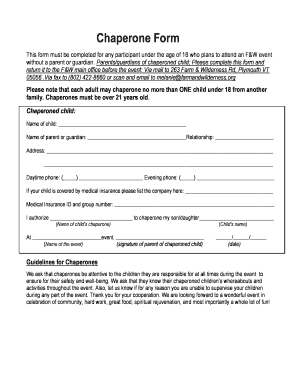
Get Chaperone Form - Farm And Wilderness
How it works
-
Open form follow the instructions
-
Easily sign the form with your finger
-
Send filled & signed form or save
How to fill out the Chaperone Form - Farm And Wilderness online
This guide provides a thorough overview of how to correctly fill out the Chaperone Form for Farm And Wilderness events. Ensuring that you complete this online form accurately is crucial for the safety and well-being of all participants involved.
Follow the steps to fill out the Chaperone Form effectively.
- Click ‘Get Form’ button to access the Chaperone Form and open it for editing.
- Begin by entering the name of the child who will be chaperoned in the respective field labeled 'Name of child'.
- Next, input the full name of the parent or guardian in the 'Name of parent or guardian' field.
- Specify the relationship of the parent or guardian to the child in the 'Relationship' field.
- Fill in the home address of the parent or guardian in the address section, ensuring all details are accurate.
- Provide a daytime phone number and an evening phone number for the parent or guardian. This will help with emergency contact or communication.
- If the child has medical insurance, please enter the insurance company name in the designated field.
- In the next section, write down the Medical Insurance ID and group number if applicable.
- Authorize a chaperone by entering their name in the section labeled 'I authorize __________ to chaperone my son/daughter ________'.
- Enter the name of the event during which the child will be chaperoned and add the date when completing the form.
- The final step requires the parent or guardian to sign and date the form to confirm their authorization.
- After completing all fields, you may choose to save the changes, download the document, print it, or share it via email or other means.
Complete the Chaperone Form online today to ensure a safe and enjoyable experience for all participants.
If you need to open docx file online, or create and edit docx file online, there is no quicker and better option than using A1 Office's online docx editor. Just visit the A1 Office Homepage and select Docx Editor to create, open and edit docx files online.
Industry-leading security and compliance
US Legal Forms protects your data by complying with industry-specific security standards.
-
In businnes since 199725+ years providing professional legal documents.
-
Accredited businessGuarantees that a business meets BBB accreditation standards in the US and Canada.
-
Secured by BraintreeValidated Level 1 PCI DSS compliant payment gateway that accepts most major credit and debit card brands from across the globe.


