Loading
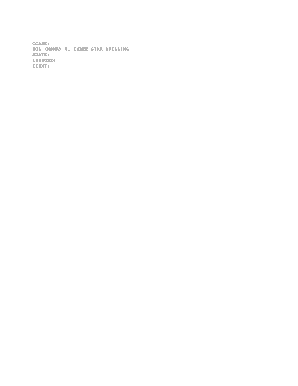
Get Three Star Drilling Form
How it works
-
Open form follow the instructions
-
Easily sign the form with your finger
-
Send filled & signed form or save
How to fill out the Three Star Drilling Form online
Filling out the Three Star Drilling Form online is a straightforward process designed to capture essential data regarding drilling operations. This guide provides step-by-step instructions to help users successfully complete the form with confidence.
Follow the steps to complete the Three Star Drilling Form online.
- Click the ‘Get Form’ button to access the drilling form, enabling you to open the document for editing.
- Carefully review the first section, which typically requires basic information such as the applicant's name, address, and contact details. Ensure all information entered is accurate and up to date.
- Proceed to the subsequent sections that may ask for specific drilling details, including the location of the drilling site and the type of drilling methods planned. Provide thorough and correct descriptions to aid in processing.
- In the next section, you may need to disclose previous drilling experiences or safety records. Include all relevant historical data, ensuring completeness and honesty.
- If the form requests environmental assessments or compliance details, attach any necessary documentation or summaries that validate adherence to environmental regulations.
- Before submitting, review all entered information for accuracy and completeness, correcting any inaccuracies or omissions noted during the process.
- Once satisfied with the form, utilize the options available to save your changes, download a copy for your records, print the form if needed, or share it with relevant parties.
Complete the Three Star Drilling Form online today for streamlined processing.
Eligibility for the New York State Household credit includes residents who live in a household that meets defined income criteria. Ensure that you have all necessary documentation ready for submission. The Three Star Drilling Form is an excellent starting point in understanding your eligibility. The US Legal Forms platform can assist you in compiling the required documents and completing your application correctly.
Industry-leading security and compliance
US Legal Forms protects your data by complying with industry-specific security standards.
-
In businnes since 199725+ years providing professional legal documents.
-
Accredited businessGuarantees that a business meets BBB accreditation standards in the US and Canada.
-
Secured by BraintreeValidated Level 1 PCI DSS compliant payment gateway that accepts most major credit and debit card brands from across the globe.


