Loading
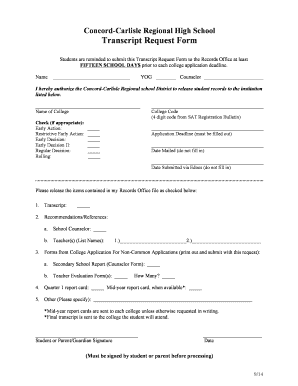
Get Concord-carlisle Regional High School Transcript Request Form
How it works
-
Open form follow the instructions
-
Easily sign the form with your finger
-
Send filled & signed form or save
How to fill out the Concord-Carlisle Regional High School Transcript Request Form online
Filling out the Concord-Carlisle Regional High School Transcript Request Form online is a simple process that ensures your academic records are properly submitted to the colleges of your choice. This guide provides clear instructions to help you navigate through each section of the form with confidence.
Follow the steps to complete your transcript request form easily.
- Use the ‘Get Form’ button to access the Concord-Carlisle Regional High School Transcript Request Form and open it in your browser or preferred document editor.
- Begin by entering your full name and year of graduation (YOG) in the designated fields. This information identifies you as the requester.
- Next, provide your counselor's name in the appropriate section to facilitate communication between your school and the college.
- In the authorization section, clearly write the name of the college to which you are sending your transcript.
- Indicate the type of college application by checking the appropriate box; options include Early Action, Restrictive Early Action, Early Decision, Early Decision II, Regular Decision, and Rolling.
- Fill in the college code, which is a four-digit code from the SAT Registration Bulletin, in the next field.
- Input the application deadline, as this is crucial for timely processing of your request.
- Leave the 'Date Mailed' and 'Date Submitted via Edocs' sections blank, as these will be filled in by the school staff.
- Select the items you wish to be released from your Records Office file by checking the corresponding boxes. This may include the transcript, recommendations, or specific application forms.
- If you have teacher evaluations, list the names of the teachers providing these references in the provided space.
- Indicate the number of Teacher Evaluation Forms required if applicable.
- Check off whether you would like your Quarter 1 report card and Mid-year report card (when available) to be sent.
- At the end of the form, add any additional items you want to be included in the request under the 'Other' section.
- Sign the form as the student or have a parent or guardian sign it. Make sure this step is completed to avoid processing delays.
- Once you have filled out the form completely, you can save your changes. You may then download, print, or share the completed transcript request form as needed.
Complete your transcript request form online for a smooth submission process.
If you graduated from high school, contact the school district from which you graduated to request your diploma and transcript.
Industry-leading security and compliance
US Legal Forms protects your data by complying with industry-specific security standards.
-
In businnes since 199725+ years providing professional legal documents.
-
Accredited businessGuarantees that a business meets BBB accreditation standards in the US and Canada.
-
Secured by BraintreeValidated Level 1 PCI DSS compliant payment gateway that accepts most major credit and debit card brands from across the globe.


