Loading
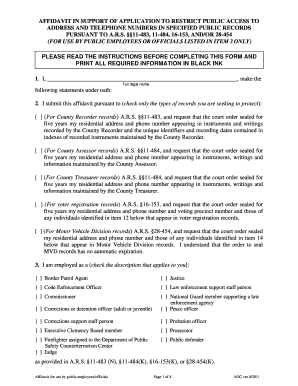
Get Affidavit In Support Of Application To Restrict Public Access For Use By Public Employees Or
How it works
-
Open form follow the instructions
-
Easily sign the form with your finger
-
Send filled & signed form or save
How to fill out the Affidavit In Support Of Application To Restrict Public Access For Use By Public Employees Or online
Filling out the Affidavit In Support Of Application To Restrict Public Access is an important step for public employees seeking privacy. This guide provides clear, step-by-step instructions to help you complete this form accurately.
Follow the steps to successfully complete the affidavit online.
- Click the ‘Get Form’ button to obtain the form and open it in your chosen digital workspace.
- In the first field, enter your full legal name as the affiant. This should reflect your name as it appears on legal documents.
- In item 2, select the type of records you are seeking to protect by checking the appropriate boxes for County Recorder, Assessor, Treasurer, Voter Registration, or Motor Vehicle Division records.
- In item 3, specify your employment status by selecting the applicable job title from the provided list, affirming your role as a public employee or official.
- Complete item 4 by filling in the name of your employing organization.
- In item 5, describe your job title and duties clearly to provide context for your affidavit.
- In item 6, detail any circumstances that put your life or safety, or that of your family, in danger.
- If applicable, item 7 allows you to request immediate action. Provide thorough reasons for this request.
- In item 8, explain how restricting public access to the specified records will enhance your safety.
- Enter your primary residential address and telephone number in item 9, ensuring that all details are accurate.
- If applicable, complete items 10 and 11 by providing identifying numbers related to your address and any document locator numbers needed for the court's review.
- For voter registration records, input the names and birthdates of individuals residing with you in item 12, along with a request for them to be added to the Permanent Early Voting List if relevant.
- Provide your name, birthdate, and driver’s license number in item 13 for Motor Vehicle Division records.
- In item 14, list any other individuals with MVD records who may need their information redacted.
- Sign and date the affidavit at the bottom of the form. Ensure you have a notary public witness your signature in the designated section.
- Once completed, you can save the changes, download, print, or share the affidavit as necessary.
Complete your affidavit online today to ensure your privacy and security.
To write a simple affidavit, start with an introductory statement that establishes your identity and the purpose of the document. Include factual assertions that you can support with evidence. Be precise and factual, as this type of affidavit may also play a role in supporting an application to restrict public access for use by public employees.
Industry-leading security and compliance
US Legal Forms protects your data by complying with industry-specific security standards.
-
In businnes since 199725+ years providing professional legal documents.
-
Accredited businessGuarantees that a business meets BBB accreditation standards in the US and Canada.
-
Secured by BraintreeValidated Level 1 PCI DSS compliant payment gateway that accepts most major credit and debit card brands from across the globe.


