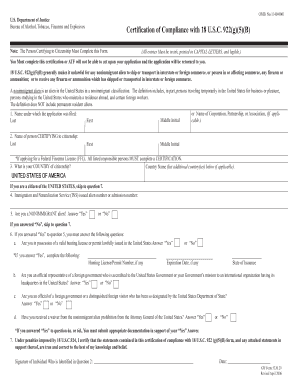
Get Atf 5330.20 2006
How it works
-
Open form follow the instructions
-
Easily sign the form with your finger
-
Send filled & signed form or save
How to fill out the ATF 5330.20 online
The ATF 5330.20 form is essential for individuals certifying their compliance with 18 U.S.C. 922(g)(5)(B). This guide provides clear, step-by-step instructions to help users complete the form accurately online.
Follow the steps to successfully complete the ATF 5330.20 form.
- Press the ‘Get Form’ button to access the ATF 5330.20 form and open it in your document management system.
- In the first section, enter the name under which the application was filed. Include the last name, first name, and middle initial in capital letters.
- In the next section, provide the name of the person certifying to citizenship. This can be the individual's name or the name of the corporation, partnership, or association if applicable.
- Input your country of citizenship. If you are a citizen of the United States, simply indicate 'United States of America' and proceed to question 7. If you have additional countries, list them below.
- If applicable, enter your Immigration and Naturalization Service (INS) issued alien number or admission number.
- Indicate whether you are a nonimmigrant alien by selecting 'Yes' or 'No.' If you answered 'No,' skip to question 7.
- If you answered 'Yes' in the previous step, answer the following questions regarding your eligibility: complete questions related to hunting licenses, government representation, and any waivers you may have received.
- In the final section, certify that the statements are true and correct to the best of your knowledge. Include your signature and the date.
- Once completed, you can save changes, download, print, or share the form as needed.
Take the next step by completing your ATF 5330.20 form online today.
Get form
Related links form
As of now, the ATF is taking an average of 6 to 12 months to process suppressor applications. This timeline can fluctuate widely depending on various factors, including overall workload and specific details of your submission using the ATF 5330.20 form. It is advisable to remain patient and proactive in following up on your application status. Utilizing services like US Legal Forms can help streamline your application, reducing the likelihood of errors that could cause further delays.
Get This Form Now!
Industry-leading security and compliance
-
In businnes since 199725+ years providing professional legal documents.
-
Accredited businessGuarantees that a business meets BBB accreditation standards in the US and Canada.
-
Secured by BraintreeValidated Level 1 PCI DSS compliant payment gateway that accepts most major credit and debit card brands from across the globe.


