Loading
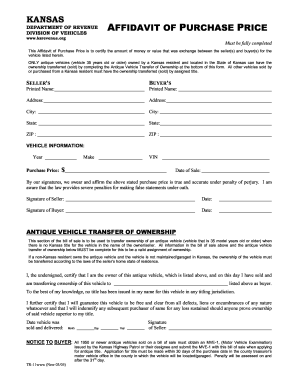
Get Ks Dor Tr-11 2005-2025
How it works
-
Open form follow the instructions
-
Easily sign the form with your finger
-
Send filled & signed form or save
How to fill out the KS DoR TR-11 online
The KS DoR TR-11 form is essential for certifying the sale and transfer of vehicle ownership in Kansas. This guide provides you with clear instructions on how to accurately complete the form online, ensuring compliance with state regulations.
Follow the steps to complete your KS DoR TR-11 form online.
- Click the ‘Get Form’ button to access the form and open it in your preferred digital format.
- In the seller's section, provide the printed name of the seller. This must be the full legal name of the person selling the vehicle.
- Enter the seller's address, including city, state, and ZIP code. Ensure that this information is accurate to avoid any future complications.
- Now, move to the buyer's section and repeat the input process: provide the buyer's printed name and address details.
- Fill in the vehicle information section. Enter the year, make, and Vehicle Identification Number (VIN) of the vehicle being sold.
- Input the purchase price of the vehicle. This should reflect the total monetary value exchanged for the vehicle.
- Document the date of sale. Use the format of month, day, and year for clarity.
- Both the seller and buyer must sign and date the form at the designated areas to verify that the information provided is accurate.
- If the vehicle is an antique, complete the section for the antique vehicle transfer of ownership by confirming that the necessary conditions are met.
- Review all entered information for accuracy. Once verified, you can save your changes, download, print, or share the completed form as needed.
Complete your KS DoR TR-11 form online today for a smooth vehicle transaction process.
In Kansas, it is not mandatory to have a bill of sale to transfer the title, but it is a smart practice for clarity. This document provides evidence of the transaction, which can be advantageous if any issues arise later. You can simplify this process through the KS DoR TR-11, which offers a formal way to handle the transaction and protect both parties involved.
Industry-leading security and compliance
US Legal Forms protects your data by complying with industry-specific security standards.
-
In businnes since 199725+ years providing professional legal documents.
-
Accredited businessGuarantees that a business meets BBB accreditation standards in the US and Canada.
-
Secured by BraintreeValidated Level 1 PCI DSS compliant payment gateway that accepts most major credit and debit card brands from across the globe.


