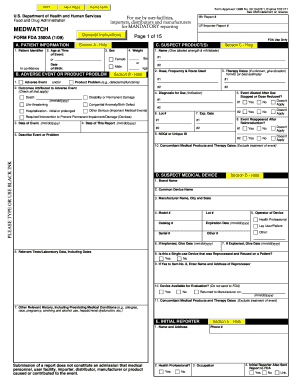
Get Fda 3500a 2009
How it works
-
Open form follow the instructions
-
Easily sign the form with your finger
-
Send filled & signed form or save
How to fill out the FDA 3500A online
This guide provides clear and comprehensive instructions for completing the FDA 3500A form online, ensuring that essential details regarding adverse events and product problems are accurately reported. Whether you are a user facility, importer, distributor, or manufacturer, our step-by-step approach will empower you to navigate the form with confidence.
Follow the steps to fill out the FDA 3500A form accurately.
- Click ‘Get Form’ button to obtain the FDA 3500A form and open it in the editor.
- Begin with Section A for patient information. Fill in the patient identifier, age, sex, and weight. Be accurate and provide the best estimation if exact details are unavailable.
- Proceed to Section B to describe the adverse event or product problem. Indicate whether the report pertains to an adverse event or a product problem, and provide detailed outcomes attributed to the event.
- In Section C, enter details about the suspect product. Provide name, dose, therapy dates, and any relevant identification numbers such as lot and NDC numbers.
- Next, complete Section D for suspect medical devices, if applicable. Include the brand name, model number, the date it was implanted or explanted, and whether it is a single-use device that has been reprocessed.
- Fill in Section E to detail the initial reporter's information. Provide name, address, phone number, and specify if they are a health professional.
- In Section F, if applicable, check the appropriate box indicating whether the user facility or importer is reporting the event, and provide necessary details about the device.
- Continue to Section G, where all manufacturers must enter their contact office information and report source. Check the types of reports being submitted.
- If you are a device manufacturer, complete Section H for specific event reporting requirements. Include evaluation codes and additional manufacturer narratives as needed.
- Review all sections for completeness. Save your changes and either download or print the completed form, or share it as required.
Complete your FDA 3500A forms online with confidence and ensure accurate reporting.
Get form
Related links form
To submit documents to the FDA, you typically need to identify the correct submission type required for your situation. Many documents can be submitted electronically via the FDA's online portals, like eSubmitter or the Electronic Drug Application (eCTD) system. For physical documents, ensure they are directed to the appropriate FDA office through certified mail for tracking purposes.
Get This Form Now!
Industry-leading security and compliance
-
In businnes since 199725+ years providing professional legal documents.
-
Accredited businessGuarantees that a business meets BBB accreditation standards in the US and Canada.
-
Secured by BraintreeValidated Level 1 PCI DSS compliant payment gateway that accepts most major credit and debit card brands from across the globe.


