Loading
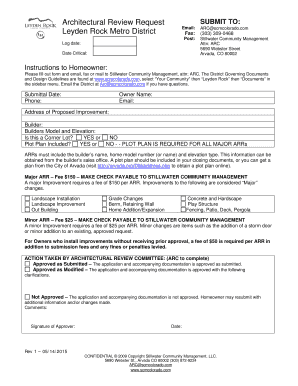
Get Submit To: Architectural Review Request Leyden Rock Metro District Email: Arc Scmcolorado
How it works
-
Open form follow the instructions
-
Easily sign the form with your finger
-
Send filled & signed form or save
How to use or fill out the SUBMIT TO: Architectural Review Request Leyden Rock Metro District Email: ARC@scmcolorado.com online
This guide provides clear instructions for completing the Architectural Review Request for the Leyden Rock Metro District. By following these steps, users will ensure that their submissions are properly filled out and submitted efficiently.
Follow the steps to successfully complete your architectural review request.
- Press the ‘Get Form’ button to access the Architectural Review Request form and open it in your default editor.
- Fill in the log date and critical date fields. This helps document the timeline of your submission.
- Enter your name, email address, and phone number in the designated fields to ensure that the review committee can contact you if needed.
- Provide the address of the proposed improvement, along with the builder's name and model, and the elevation type.
- Indicate if the lot is a corner lot by selecting 'YES' or 'NO' to ensure correct assessment of your submission.
- Attach a plot plan if applicable. Major architectural review requests require a plot plan; ensure it is included to prevent delays.
- Select whether your request qualifies as a Major or Minor Architectural Review Request and include the necessary fee of $150 or $25, respectively. Make checks payable to Stillwater Community Management.
- Include any additional documentation that thoroughly describes your project, such as drawings, material specifications, and landscaping plans.
- Review the completed form for accuracy and clarity before submission.
- Once filled out, save the changes and prepare to submit the form via email, fax, or mail to the specified address. For digital submission, email the completed form and all attachments to ARC@scmcolorado.com.
Complete your architectural review request online today to ensure a smooth submission process.
Key Differences Between the Two MS Word File Formats The main difference between the two file formats is that in DOC, your document is saved in a binary file that includes all the related formatting and other relevant data while a DOCX file is actually a zip file with all the XML files associated with the document.
Industry-leading security and compliance
US Legal Forms protects your data by complying with industry-specific security standards.
-
In businnes since 199725+ years providing professional legal documents.
-
Accredited businessGuarantees that a business meets BBB accreditation standards in the US and Canada.
-
Secured by BraintreeValidated Level 1 PCI DSS compliant payment gateway that accepts most major credit and debit card brands from across the globe.


