Loading
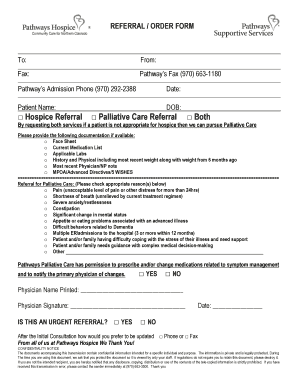
Get Referral Order Form - Pathways Hospice - Pathways-care
How it works
-
Open form follow the instructions
-
Easily sign the form with your finger
-
Send filled & signed form or save
How to use or fill out the Referral Order Form - Pathways Hospice - Pathways-care online
Filling out the Referral Order Form is a crucial step in facilitating care through Pathways Hospice. This guide provides clear and supportive instructions to help you complete the form accurately and efficiently, ensuring the best possible service for patients in need.
Follow the steps to fill out the Referral Order Form online.
- Press the ‘Get Form’ button to access the Referral Order Form. This will allow you to open it in your preferred editor for filling out.
- In the first section, provide the recipient’s details under ‘To’ and your information under ‘From’. Ensure that all contact details are accurate.
- Enter the fax number where the form will be sent. Use Pathway’s Fax number (970) 663-1180, and include your own fax number.
- Fill in the date of referral to accurately document when the request is being made.
- Enter the patient’s name and date of birth (DOB) carefully. Ensure spelling is correct to avoid any confusion.
- Select the type of referral by marking the appropriate box for either Hospice Referral, Palliative Care Referral, or both. If both services are being requested, make sure to note that patients who are not appropriate for hospice may be considered for palliative care.
- If available, attach the required documentation as follows: a face sheet, a current medication list, applicable labs, history and physical including recent weight information, and the most recent physician or nurse practitioner note.
- Indicate if Pathways Palliative Care has permission to prescribe or change medications related to symptom management by checking ‘Yes’ or ‘No’.
- Provide the printed name of the physician completing the form, along with their signature.
- Determine if the referral is urgent by checking ‘Yes’ or ‘No’. This helps prioritize the referral based on the patient’s condition.
- Indicate a preference for updates after the initial consultation by selecting either ‘Phone’ or ‘Fax’.
- Once all sections are completed, save your changes, and download or print the form for submission. Consider sharing it as necessary.
Complete your Referral Order Form online today to ensure timely and accurate care for those in need.
Learn more about accessible Word documents. Give each slide a unique title. ... Use sans serif fonts like Red Hat or Arial. Avoid content-heavy slides and use at least 1.5 line spacing. Include alternative text descriptions on all images. Use strong contrast between text and background colors.
Industry-leading security and compliance
US Legal Forms protects your data by complying with industry-specific security standards.
-
In businnes since 199725+ years providing professional legal documents.
-
Accredited businessGuarantees that a business meets BBB accreditation standards in the US and Canada.
-
Secured by BraintreeValidated Level 1 PCI DSS compliant payment gateway that accepts most major credit and debit card brands from across the globe.


