Loading
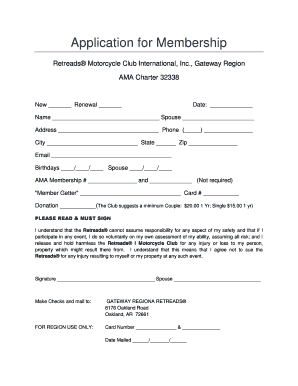
Get Application For Membership - Gateway Regional Retreads
How it works
-
Open form follow the instructions
-
Easily sign the form with your finger
-
Send filled & signed form or save
How to fill out the Application for Membership - Gateway Regional Retreads online
This guide provides clear, step-by-step instructions on how to complete the Application for Membership for Gateway Regional Retreads online. Whether you are a new applicant or renewing your membership, this comprehensive assistance will help you navigate the process smoothly.
Follow the steps to complete your application effectively.
- Click the ‘Get Form’ button to obtain the application form and open it in your selected editor.
- Indicate whether you are applying for a new membership or renewing by selecting the appropriate checkbox.
- Enter the current date in the designated space provided for the date.
- Fill in your name and, if applicable, the name of your spouse in the corresponding fields.
- Provide your complete address, including city, state, and zip code.
- Input your phone number, ensuring accuracy for effective communication.
- List your email address to receive updates and membership-related notifications.
- Record your birthday and, if applicable, your spouse's birthday in the specified format.
- If you have an AMA membership number, enter it; this is optional.
- Fill in the 'Member Getter' field with the name of the person who referred you, if applicable, along with their card number.
- Consider making a donation towards your membership; the suggested minimum amounts are provided for guidance.
- Read the terms regarding safety, liability, and your responsibilities as a member and sign in the designated area, along with your spouse if applicable.
- After completing the form, review all entries for accuracy and completeness before saving changes.
- You may then download, print, or share the completed form as needed.
Complete your membership application online to join Gateway Regional Retreads today!
Can a DOCX file be edited? Microsoft Word (version 2007 and above) is the primary software program used to open and edit DOCX files. If you have an earlier version of Microsoft Word, you can download the free Microsoft Office Compatibility Pack to open, edit, and save DOCX files in your older version of MS Word.
Industry-leading security and compliance
US Legal Forms protects your data by complying with industry-specific security standards.
-
In businnes since 199725+ years providing professional legal documents.
-
Accredited businessGuarantees that a business meets BBB accreditation standards in the US and Canada.
-
Secured by BraintreeValidated Level 1 PCI DSS compliant payment gateway that accepts most major credit and debit card brands from across the globe.


