Loading
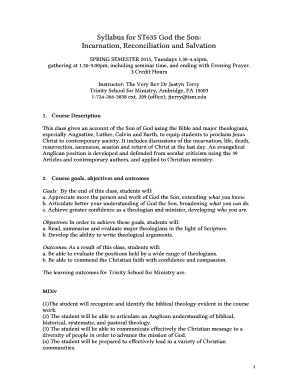
Get Syllabus For St635
How it works
-
Open form follow the instructions
-
Easily sign the form with your finger
-
Send filled & signed form or save
How to fill out the Syllabus for ST635 online
This guide will provide you with a comprehensive overview of how to successfully complete the Syllabus for ST635 online. You will receive clear and supportive instructions for each section of the form, ensuring a smooth filling-out process.
Follow the steps to complete the Syllabus for ST635 online.
- Press the ‘Get Form’ button to access the Syllabus for ST635 form and open it in your preferred editor.
- Begin by entering your personal information in the designated fields, ensuring that your name and contact details are accurate.
- Review the course description section, making sure it aligns with your understanding of the course content.
- Fill in the course goals section; reflect on your learning objectives for the semester and how they relate to your personal and professional development.
- Complete the course texts section by listing all required materials, ensuring you include authors, titles, and ISBNs.
- Read through the course requirements carefully and ensure you understand them; note any assignments or deadlines that apply to you.
- In the course evaluation section, specify how you will measure your progress and understanding throughout the course.
- Finally, save your changes, and consider downloading, printing, or sharing the completed form according to your need.
Encourage others to complete their documents online for an efficient experience.
Related links form
Yes, you can edit your DOCX files for free with Xodo's DOCX editor tool as long as you have internet access. It's easy to use and you don't need to download or any software or plug-in!
Industry-leading security and compliance
US Legal Forms protects your data by complying with industry-specific security standards.
-
In businnes since 199725+ years providing professional legal documents.
-
Accredited businessGuarantees that a business meets BBB accreditation standards in the US and Canada.
-
Secured by BraintreeValidated Level 1 PCI DSS compliant payment gateway that accepts most major credit and debit card brands from across the globe.


