Loading
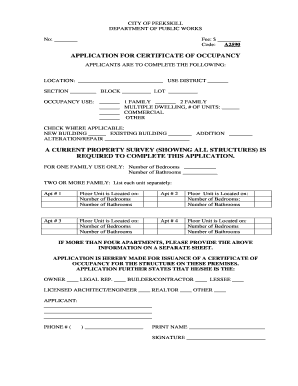
Get Application For Certificate Of Occupancy
How it works
-
Open form follow the instructions
-
Easily sign the form with your finger
-
Send filled & signed form or save
How to fill out the APPLICATION FOR CERTIFICATE OF OCCUPANCY online
Filling out the Application for Certificate of Occupancy online can be a straightforward process with the right guidance. This document is essential for obtaining official permission to occupy a building, and understanding how to complete it correctly is key to a successful application.
Follow the steps to complete your application accurately.
- Click ‘Get Form’ button to obtain the form and open it in the editor.
- Begin by filling in the location details, which include the use district, section, block, and lot numbers. Ensure that this information is accurate, as it identifies the specific property for which you are applying.
- Indicate the occupancy use by selecting the appropriate checkbox: one family, two family, multiple dwelling, commercial, or other. If applicable, provide the number of units for a multiple dwelling.
- Check the relevant boxes for the building type: new building, existing building, addition, or alteration/repair. This will inform the building department about the status of your property.
- Attach a current property survey that shows all structures on the premises. This documentation is required to support your application.
- For one-family use, specify the number of bedrooms and bathrooms in the respective fields. If applying for a two-family or more occupancy, list each unit's details, including the floor location, number of bedrooms, and bathrooms.
- If there are more than four apartments, provide the specified information on a separate sheet as indicated.
- State your role in the application process by checking the appropriate box for owner, legal representative, builder/contractor, lessee, licensed architect/engineer, realtor, or other.
- Fill in your contact information, including your name, signature, and phone number, ensuring all details are entered clearly.
- Review all completed sections carefully to ensure accuracy before submitting your form. You can save changes, download, print, or share the completed form as needed.
Ensure your application is filled out accurately by following these steps and complete your documents online today.
A Certificate of Occupancy (CO) is issued when a building has passed all inspections and is ready for use. A new building cannot be legally occupied until a CO has been issued. A partial or temporary CO may be issued when a building is safe to occupy temporarily while remaining issues are resolved and approved.
Industry-leading security and compliance
US Legal Forms protects your data by complying with industry-specific security standards.
-
In businnes since 199725+ years providing professional legal documents.
-
Accredited businessGuarantees that a business meets BBB accreditation standards in the US and Canada.
-
Secured by BraintreeValidated Level 1 PCI DSS compliant payment gateway that accepts most major credit and debit card brands from across the globe.


