Loading
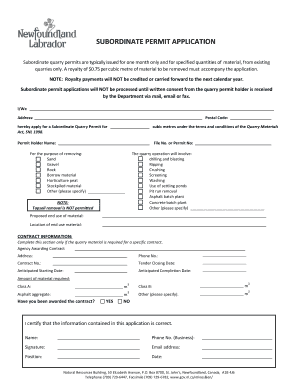
Get Subordinate Permit Application - Nrgovnlca - Nr Gov Nl
How it works
-
Open form follow the instructions
-
Easily sign the form with your finger
-
Send filled & signed form or save
How to fill out the SUBORDINATE PERMIT APPLICATION - Nrgovnlca - Nr Gov Nl online
Filling out the subordinate permit application online can be a straightforward process when you understand each section. This guide will help you navigate the form effectively, ensuring all required information is accurately provided.
Follow the steps to complete the application with ease.
- Click ‘Get Form’ button to access the application and open it in the appropriate editor.
- Begin by filling out your details in the applicant section. Provide your name and current address, including postal code. This information is essential for proper identification and correspondence.
- Specify the volume of material you are applying for by entering the cubic metres in the designated field. Ensure that the amount aligns with the intended use of the material.
- Identify the name of the permit holder and the corresponding file number or permit number, if applicable. This establishes the relationship with the existing quarry permit.
- Indicate the type of material you wish to remove by selecting from the list provided. Be sure to clearly specify if there is any other type of material that is not listed.
- Outline the quarry operation methods you plan to use. You can select one or multiple options available, such as drilling, blasting, or crushing.
- In the proposed end use of material section, describe how you intend to use the excavated material. Provide as much detail as possible.
- Next, provide the location where the end use material will be applied. Clear information about the location aids in the assessment of your application.
- If the quarry material is required for a specific contract, complete the contract information section with details about the agency awarding the contract, including its address and contact number.
- Enter the anticipated starting date, tender closing date, and expected completion date of the contract. Accuracy is vital here for planning purposes.
- Specify the amount of material required in different classes, including Class A, Class B, and asphalt aggregate. Ensure that the totals match your project requirements.
- Indicate whether you have been awarded the contract with a yes or no response.
- In the certification section, double-check that all information provided is accurate. Add your name, business phone number, signature, email address, position, and date.
- Finally, review the entire application for any errors or missing information before submitting it. After confirming its accuracy, you may save changes, download, print, or share the completed form.
Complete your subordinate permit application online today for a smooth processing experience.
Follow these easy steps to edit a PDF online by adding comments: Choose a PDF to edit by clicking the Select a file button above, or drag and drop a file into the drop zone. Once Acrobat uploads the file, sign in to add your comments. Use the toolbar to add text, sticky notes, highlights, drawings, and more.
Industry-leading security and compliance
US Legal Forms protects your data by complying with industry-specific security standards.
-
In businnes since 199725+ years providing professional legal documents.
-
Accredited businessGuarantees that a business meets BBB accreditation standards in the US and Canada.
-
Secured by BraintreeValidated Level 1 PCI DSS compliant payment gateway that accepts most major credit and debit card brands from across the globe.


