Loading
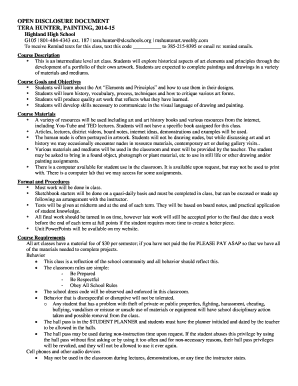
Get Open Disclosure For Art - Highland High School - Highland Slcschools
How it works
-
Open form follow the instructions
-
Easily sign the form with your finger
-
Send filled & signed form or save
How to fill out the Open Disclosure For Art - Highland High School - Highland Slcschools online
Filling out the Open Disclosure for Art form is essential for students enrolled in Tera Hunter's art class at Highland High School. This guide provides clear instructions to help you navigate each section of the form, ensuring a smooth submission process online.
Follow the steps to complete the form accurately.
- Click the ‘Get Form’ button to access the form and open it in an appropriate editor.
- Begin by entering the student’s name in the designated field. Ensure that the name is printed clearly and correctly to avoid any confusion.
- In the next section, provide the student’s signature. This indicates that they have read and understood the document. It is important for this field to be completed accurately.
- Now, fill out the date field corresponding to when the document is being signed. This is crucial for record-keeping.
- Next, you will need to enter the name of the parent or guardian. This allows for the school to have proper contact information and facilitates communication.
- Provide the email address and contact number for the parent or guardian. Ensuring this information is accurate is vital for further correspondence.
- The parent or guardian must then sign the document, confirming their awareness and understanding of the course details outlined in the disclosure form.
- Fill in the date next to the parent or guardian's signature to maintain consistency in documentation.
- In the open sections at the bottom, parents or guardians can provide insights about their student, family, and any questions or concerns they might have. This encourages a collaborative environment.
- Once all information is filled out and reviewed for accuracy, you can save the changes, download, print, or share the form as needed.
Ensure you complete and submit the Open Disclosure for Art form online to facilitate a successful art experience.
Right-click on the file, then choose the Open in Word Online from the options. From the navigation bar, select the file and click the View icon in the navigation bar.
Industry-leading security and compliance
US Legal Forms protects your data by complying with industry-specific security standards.
-
In businnes since 199725+ years providing professional legal documents.
-
Accredited businessGuarantees that a business meets BBB accreditation standards in the US and Canada.
-
Secured by BraintreeValidated Level 1 PCI DSS compliant payment gateway that accepts most major credit and debit card brands from across the globe.


