Loading
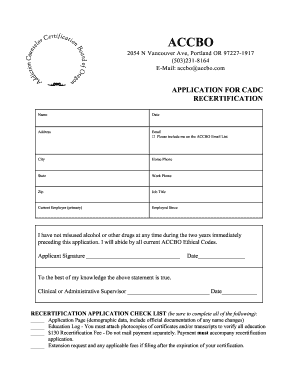
Get Accbo
How it works
-
Open form follow the instructions
-
Easily sign the form with your finger
-
Send filled & signed form or save
How to fill out the Accbo online
This guide provides straightforward instructions on filling out the Accbo form for CADC recertification online. Designed for users of all experience levels, it ensures you understand each section and field of the form.
Follow the steps to successfully complete your Accbo form.
- Use the ‘Get Form’ button to access the Accbo application for recertification. This step allows you to open the form in your preferred online editing tool.
- Begin by entering your personal information in the designated fields, including your name, address, email, and phone numbers. Ensure that each piece of information is accurate and up to date.
- Indicate your job title and your current employer, along with the duration of your employment. Make sure to provide details that reflect your current position and workplace accurately.
- Confirm that you have not misused alcohol or other drugs in the two years prior to this application by checking the appropriate box. Remember to sign and date the application, verifying that all provided information is correct.
- Complete the Recertification Application Checklist by ensuring that you have attached all necessary documentation. This includes the education log, copies of certificates, and any required fees.
- Fill out the Continuing Education Log, including details of each course or training attended, ensuring that all hours meet the requirements for recertification.
- Finally, review your completed application for accuracy. Save any changes, and choose to download, print, or share the form as needed.
Complete your Accbo recertification application online today for a seamless process.
Mailing the AR-11 form to USCIS is not necessary if you submit it online. However, if you prefer or need to file by mail, Accbo can assist you in understanding the steps involved. Ensure that you send it to the correct address and keep a copy for your records. Regardless of your choice, updating your information is essential.
Industry-leading security and compliance
US Legal Forms protects your data by complying with industry-specific security standards.
-
In businnes since 199725+ years providing professional legal documents.
-
Accredited businessGuarantees that a business meets BBB accreditation standards in the US and Canada.
-
Secured by BraintreeValidated Level 1 PCI DSS compliant payment gateway that accepts most major credit and debit card brands from across the globe.


