Loading
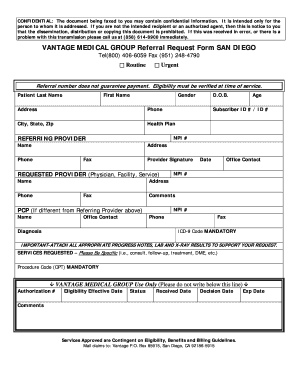
Get Vantage Medical Group Referral Request Form San Diego
How it works
-
Open form follow the instructions
-
Easily sign the form with your finger
-
Send filled & signed form or save
How to fill out the VANTAGE MEDICAL GROUP Referral Request Form SAN DIEGO online
Filling out the VANTAGE MEDICAL GROUP Referral Request Form SAN DIEGO online is a straightforward process that ensures your referral is processed efficiently. This guide provides step-by-step instructions to help you complete the form accurately.
Follow the steps to fill out the VANTAGE MEDICAL GROUP Referral Request Form SAN DIEGO online.
- Click the ‘Get Form’ button to access the form and open it in the designated editor.
- Begin by entering the patient's first name and last name in the appropriate fields.
- Specify the patient's gender by selecting the relevant option.
- Fill in the patient's address, including street, city, state, and zip code.
- Provide a contact phone number for the patient.
- Indicate the health plan by choosing from the dropdown or entering the name.
- Enter the referring provider's name, contact phone number, fax number, and address.
- Input the referral number, ensuring to note that it does not guarantee payment.
- Include the provider's NPI number and office contact for further verification.
- Complete the requested provider sections with the physician or facility name, phone, age, and NPI number.
- Specify the patient's date of birth and provide a diagnosis, as well as the mandatory ICD-9 code.
- Clearly articulate the services requested, being specific about the consult, follow-up, or treatment needed.
- Attach all required documents such as progress notes, lab results, or X-ray results to support your request.
- Verify all entered information for accuracy before final submission.
- Once completed, save your changes, download, print, or share the form as needed.
Complete the VANTAGE MEDICAL GROUP Referral Request Form online to ensure your referral is processed quickly and efficiently.
To make changes to a document, in the upper-right corner, select Edit Document > Edit. If someone else created the document, they might not allow editing. You can go to File > Save as, save it with another name, and edit the new document. Or you can ask the document owner to enable editing.
Industry-leading security and compliance
US Legal Forms protects your data by complying with industry-specific security standards.
-
In businnes since 199725+ years providing professional legal documents.
-
Accredited businessGuarantees that a business meets BBB accreditation standards in the US and Canada.
-
Secured by BraintreeValidated Level 1 PCI DSS compliant payment gateway that accepts most major credit and debit card brands from across the globe.


