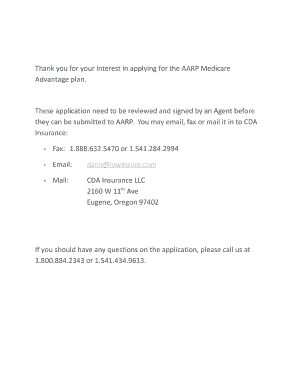
Get Scope Of Sales Appointment Confirmation Form Editable Pdf
How it works
-
Open form follow the instructions
-
Easily sign the form with your finger
-
Send filled & signed form or save
How to fill out the Scope Of Sales Appointment Confirmation Form Editable Pdf online
Fill out the Scope Of Sales Appointment Confirmation Form Editable Pdf online to streamline your enrollment process for Medicare Advantage plans. This guide offers clear instructions on completing each section of the form, ensuring you provide all necessary information accurately.
Follow the steps to successfully complete your form online.
- Click ‘Get Form’ button to obtain the form and open it in the editor for online editing and input.
- Begin with the applicant information section. Input your last name, first name, middle initial, and date of birth. Ensure that these details match your official documents.
- Fill in your contact information including home telephone number, alternate phone number (optional), and your permanent residence address. Please avoid using a P.O. Box for your address.
- Provide your Medicare Insurance Information by entering your Medicare claim number, sex, entitlement dates for Parts A and B, and sign where required. If applicable, provide proof of eligibility for Medicare.
- Select your benefit plan by choosing from the options available, like AARP® MedicareComplete® plans, making sure to review the details carefully.
- Review and answer the important health questions concerning any chronic conditions like End-Stage Renal Disease (ESRD) or if you are currently under institutional care.
- Sign and date the enrollment form, ensuring that all fields are completed accurately before submitting it.
- Once completed, save the changes, download the form, and securely share, fax, or email it to the designated recipient as instructed in the form.
Start filling out your Scope Of Sales Appointment Confirmation Form online today to ensure a smooth enrollment process!
The scope of appointment form is a document used to establish the topics and limitations of discussions during a sales appointment. This form is critical in defining what will be covered, ensuring clarity for both the salesperson and the client. With the Scope of Sales Appointment Confirmation Form Editable Pdf, you gain a flexible tool to tailor the form to your business requirements. By utilizing this form, you create a structured approach to your sales consultations.
Industry-leading security and compliance
-
In businnes since 199725+ years providing professional legal documents.
-
Accredited businessGuarantees that a business meets BBB accreditation standards in the US and Canada.
-
Secured by BraintreeValidated Level 1 PCI DSS compliant payment gateway that accepts most major credit and debit card brands from across the globe.


