Loading
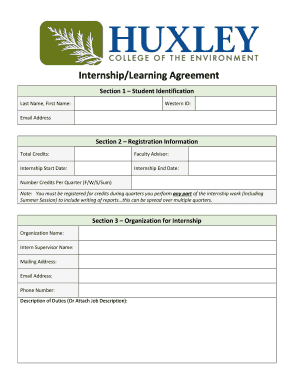
Get Internship/learning Agreement Section 1 Student Identification Last Name, First Name: Western Id
How it works
-
Open form follow the instructions
-
Easily sign the form with your finger
-
Send filled & signed form or save
How to fill out the Internship/Learning Agreement Section 1 Student Identification Last Name, First Name: Western ID online
This guide provides a clear and supportive overview of how to complete the Internship/Learning Agreement Section 1, which focuses on student identification, including fields necessary for your Western ID. Follow the steps outlined to ensure successful completion of the form online.
Follow the steps to accurately fill out your student identification section.
- Press the ‘Get Form’ button to access the Internship/Learning Agreement and open it in your preferred online editing tool.
- Locate the section titled 'Student Identification.' You will see fields labeled 'Last Name,' 'First Name,' and 'Western ID.' Carefully enter your last name in the first field, followed by your first name in the next field.
- In the field marked 'Western ID,' input your unique identification number assigned by the institution. Ensure all entries are accurate to avoid future discrepancies.
- Next, fill in your email address in the provided field. Use a valid email that you regularly check, as important communication may be sent here.
- Review all entered information for correctness, ensuring that your last name, first name, and Western ID are all spelled correctly and that your email address is accurate.
- Once you have completed this section, you may proceed to the next sections of the form, or save your changes, download, print, or share the form as needed.
Complete your Internship/Learning Agreement online today to ensure a smooth process for your academic internship.
Create new documents in your browser Go to Office.com. Click a program tile to start an Microsoft 365 for the web program, such as Word for the web. If you're not already signed in, Sign in or create a Microsoft account. Choose a template to start from, such as New blank document.
Industry-leading security and compliance
US Legal Forms protects your data by complying with industry-specific security standards.
-
In businnes since 199725+ years providing professional legal documents.
-
Accredited businessGuarantees that a business meets BBB accreditation standards in the US and Canada.
-
Secured by BraintreeValidated Level 1 PCI DSS compliant payment gateway that accepts most major credit and debit card brands from across the globe.


