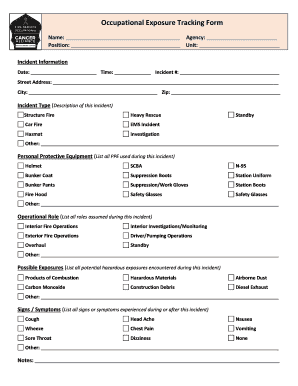
Get Occupational Exposure Tracking Form
How it works
-
Open form follow the instructions
-
Easily sign the form with your finger
-
Send filled & signed form or save
How to fill out the Occupational Exposure Tracking Form online
Filling out the Occupational Exposure Tracking Form accurately is essential for documenting any incidents that may pose health risks. This guide provides clear instructions on how to complete the form effectively online.
Follow the steps to fill out the Occupational Exposure Tracking Form online.
- Click ‘Get Form’ button to obtain the form and open it in the editor.
- Begin by entering your name in the designated field. This personal identification is necessary to track the record of exposures accurately.
- Next, fill in the agency you work for, as well as your position and unit to provide context for the incident.
- In the Incident Information section, include the date and time of the incident. Also, make sure to input the incident number, street address, city, and zip code.
- For the Incident Type, select the appropriate category that best describes the incident, such as structure fire, hazmat, or other. If other, please specify in the space provided.
- In the Personal Protective Equipment section, check all equipment you used during the incident. Be thorough to ensure all types of PPE are listed.
- Then, move to the Operational Role section. List all roles you assumed during the incident to provide a comprehensive overview of your responsibilities.
- In the Possible Exposures area, list any hazardous materials or conditions you may have encountered during the incident.
- Document any signs or symptoms experienced during or after the incident in the designated section. Be honest and detailed for effective tracking.
- Finally, use the Notes section for any additional information or context that may be relevant to the incident.
- After all fields are filled out, you can save changes, download, print, or share the form as needed.
Take a moment to complete your Occupational Exposure Tracking Form online today.
Whether you need to submit OSHA Form 301 depends on the nature of the incident and the requirements of your specific workplace. OSHA Form 301 is typically required for work-related injuries and illnesses, ensuring proper documentation and reporting. If you face situations requiring this form, consider using the Occupational Exposure Tracking Form as a complementary tool. This helps create a comprehensive safety narrative for your records and can enhance compliance with OSHA regulations.
Industry-leading security and compliance
-
In businnes since 199725+ years providing professional legal documents.
-
Accredited businessGuarantees that a business meets BBB accreditation standards in the US and Canada.
-
Secured by BraintreeValidated Level 1 PCI DSS compliant payment gateway that accepts most major credit and debit card brands from across the globe.


