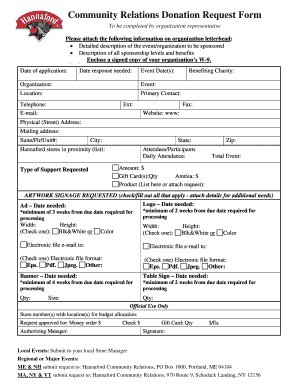
Get Donation Request Form - Lets Go - Letsgo
How it works
-
Open form follow the instructions
-
Easily sign the form with your finger
-
Send filled & signed form or save
How to fill out the Donation Request Form - Lets Go - Letsgo online
Filling out the Donation Request Form - Lets Go - Letsgo can help your organization gain support for events and initiatives. This guide provides clear, step-by-step instructions to ensure that you accurately complete the form to meet your organization's needs.
Follow the steps to complete the Donation Request Form successfully.
- Press the ‘Get Form’ button to access the form, and open it in your preferred editor.
- Begin by entering the date of your application and the date you need a response. Ensure that these dates are clearly visible to avoid any confusion.
- Provide the event date(s), benefiting charity, organization, and specific event details in the designated fields. This information helps the reviewing team understand the context of your request.
- Fill in your primary contact information, including telephone number, email address, fax number, website, and both physical and mailing addresses. Accurate contact details ensure you can be reached for any follow-up questions.
- List the Hannaford stores in proximity to your event or organization, which helps link your request to local support opportunities.
- Specify the anticipated daily attendance and total event attendance numbers. This data is crucial for determining the potential impact of your event.
- Clearly indicate the amount of support requested, whether in the form of gift cards or products. Include the quantity and amount per item requested, if applicable.
- Check the relevant boxes for artwork and signage requests. Fill out all necessary details, including dates needed and file format specifications for electronic materials.
- Gather and attach a signed copy of your organization’s W-9 and any additional requested documentation on your organization’s letterhead.
- Review your form for accuracy and completeness. Once satisfied, save your changes, and decide whether to download, print, or share the form as necessary.
Complete and submit your Donation Request Form online today to secure support for your event!
Related links form
0:04 1:12 How to Add a Donate Button to your Website - YouTube YouTube Start of suggested clip End of suggested clip Simply cut and paste your buttons HTML code to your site or use a URL for sharing in emails. AndMoreSimply cut and paste your buttons HTML code to your site or use a URL for sharing in emails. And social sites. Now your donors can donate using a credit or debit card and of course PayPal.
Industry-leading security and compliance
-
In businnes since 199725+ years providing professional legal documents.
-
Accredited businessGuarantees that a business meets BBB accreditation standards in the US and Canada.
-
Secured by BraintreeValidated Level 1 PCI DSS compliant payment gateway that accepts most major credit and debit card brands from across the globe.


