Loading
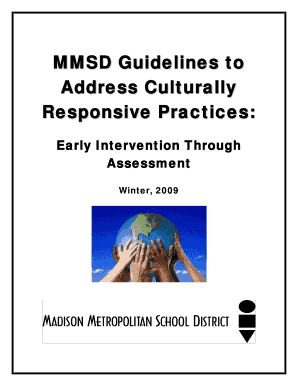
Get Mmsd Guidelines To Address Culturally Responsive Practices And Non-biased Multicultural Assessments
How it works
-
Open form follow the instructions
-
Easily sign the form with your finger
-
Send filled & signed form or save
How to use or fill out the MMSD Guidelines To Address Culturally Responsive Practices And Non-Biased Multicultural Assessments online
The MMSD Guidelines serve as a framework for fostering culturally responsive practices and ensuring unbiased assessments within educational settings. This guide aims to assist users in accurately completing the MMSD guidelines form online to effectively address the diverse needs of students.
Follow the steps to complete the MMSD Guidelines form efficiently.
- Use the ‘Get Form’ button to access the online form, allowing you to initiate the process for filling out the guidelines.
- Begin by reading the introduction carefully. This section provides essential information about the purpose of the guidelines and the importance of culturally responsive practices.
- Proceed to Section 1. This section includes key components related to the MMSD’s Student Intervention Monitoring System and Response to Intervention. Fill out any necessary fields that relate to student interventions.
- In Section 2, detail early interventions implemented in the classroom. Provide specific examples of strategies used and their effectiveness.
- For Section 3, address the involvement of families in the problem-solving process. Input how families were engaged and the cultural contexts considered.
- Navigate to Section 4, which focuses on culturally responsive practices. Elaborate on the interplay between each factor, such as race and socio-economic status and how they impact student learning.
- Complete Section 5 regarding IEP team decision-making during evaluation. Document any assessments conducted and the criteria used for determining eligibility.
- Review all completed sections for accuracy and completeness. Ensure that any documentation or evidence of interventions is correctly noted.
- Once all sections are finalized, utilize the options to save changes, download, print, or share the completed form as needed.
Complete the MMSD Guidelines form online to support culturally responsive educational practices.
What is an application form? Job application forms are official forms which a company asks candidates to fill out when applying for a job. Unlike your CV, these forms allow employers to ask a specific set of questions – rather than letting jobseekers choose the format and content of their application themselves.
Industry-leading security and compliance
US Legal Forms protects your data by complying with industry-specific security standards.
-
In businnes since 199725+ years providing professional legal documents.
-
Accredited businessGuarantees that a business meets BBB accreditation standards in the US and Canada.
-
Secured by BraintreeValidated Level 1 PCI DSS compliant payment gateway that accepts most major credit and debit card brands from across the globe.


