Loading
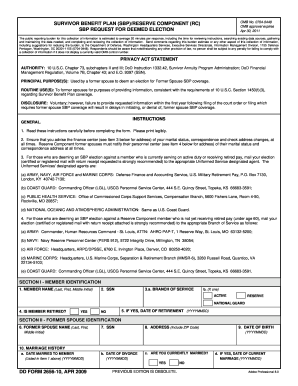
Get Dd 2656-10 2009
How it works
-
Open form follow the instructions
-
Easily sign the form with your finger
-
Send filled & signed form or save
How to fill out the DD 2656-10 online
Filling out the DD 2656-10 form online is an important step in managing your Survivor Benefit Plan election. This guide provides clear instructions to help you navigate each section of the form with confidence.
Follow the steps to complete the DD 2656-10 online.
- Click ‘Get Form’ button to obtain the form and open it in an online editor.
- Begin with Section I for member identification. Fill in the member’s name, social security number, and branch of service. Indicate whether the member is active, reserve, or part of the national guard, and confirm their retired status along with the date of retirement if applicable.
- Move to Section II for former spouse identification. Enter the former spouse’s name, social security number, address, date of birth, and marriage history, including the date of marriage and divorce. Indicate if currently married along with the date of the current marriage, if applicable.
- In Section III, address the authority to request a deemed SBP election. Answer questions 11 and 12 by indicating if the election is made pursuant to a court order or a voluntary written agreement related to a divorce. If applicable, you must attach supporting documents.
- Proceed to Section IV for dependent children's information, if required. List each child's name, date of birth, social security number, relationship to the former spouse, and indicate if any are disabled.
- Utilize Section V for the former spouse's signature. Ensure completion of the signature and date signed.
- Review all information for accuracy. Once completed, save your changes, and you may choose to download, print, or share the form as needed.
Complete the DD 2656-10 online today for efficient management of your Survivor Benefit Plan.
Get form
Experience a faster way to fill out and sign forms on the web. Access the most extensive library of templates available.
Related links form
0:09 20:46 Suggested clip NCNG Retirement Services, DD 2656 (Data for Payment of Retired ...YouTubeStart of suggested clipEnd of suggested clip NCNG Retirement Services, DD 2656 (Data for Payment of Retired ...
Get This Form Now!
Use professional pre-built templates to fill in and sign documents online faster. Get access to thousands of forms.
Industry-leading security and compliance
US Legal Forms protects your data by complying with industry-specific security standards.
-
In businnes since 199725+ years providing professional legal documents.
-
Accredited businessGuarantees that a business meets BBB accreditation standards in the US and Canada.
-
Secured by BraintreeValidated Level 1 PCI DSS compliant payment gateway that accepts most major credit and debit card brands from across the globe.


