Loading
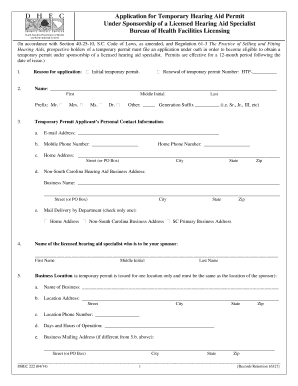
Get Sc Dhec 222 2014-2026
How it works
-
Open form follow the instructions
-
Easily sign the form with your finger
-
Send filled & signed form or save
How to fill out the SC DHEC 222 online
Filling out the SC DHEC 222 form is an essential step for individuals seeking a temporary hearing aid permit under the sponsorship of a licensed specialist. This comprehensive guide provides clear instructions to help you navigate the online application process effectively.
Follow the steps to complete your application online.
- Click the 'Get Form' button to access the application form and open it in your editor.
- Begin with Line 1. Indicate whether this is your initial application or a renewal by checking the appropriate box. If renewing, enter the previous permit number in the provided space.
- For Line 2, fill in your full name, ensuring to select the correct title prefix and generation suffix.
- In Line 3.a, enter the email address where you wish to receive correspondence from the Department.
- Line 3.b requires you to provide your mobile phone number and/or home phone number for best contact.
- Complete Line 3.c by entering your home address accurately.
- If applicable, specify your non-South Carolina hearing aid business address in Line 3.d.
- For Line 3.e, select the preferred mailing address by checking the relevant block.
- In Line 4, enter the name of the licensed hearing aid specialist who will sponsor your application.
- Line 5.a asks for the name of the business where you will work, noting that the temporary permit is specific to one location.
- Complete Line 5.b with the business's location address.
- In Line 5.c, enter the location's phone number, including the area code.
- Fill out Line 5.d with the days and hours of the business's operation.
- If different, provide the business's mailing address in Line 5.e.
- Lines 6.a through 6.g are specifically for initial applicants, mainly collecting personal history and other required details.
- In Line 7, affirm your application in the verification section and secure a notary public's signature.
- Line 8 details the payment method, requiring a $25 fee via check or money order made out to DHEC.
- Line 9 is for the sponsor to verify their commitment by completing the specified section and procuring a notary's verification.
- Finally, review and ensure all applicable items are completed legibly. Submit the form to the specified DHEC mailing address.
- Once completed, you can save changes to the form, download, print, or share it as needed.
Act now and complete your SC DHEC 222 application online to obtain your temporary hearing aid permit.
To file a complaint against a contractor in South Carolina, you should gather evidence of your issue and submit a complaint to the South Carolina Department of Labor, Licensing and Regulation. Documentation of your interactions with the contractor will strengthen your case. Utilizing uslegalforms can help simplify the process.
Industry-leading security and compliance
US Legal Forms protects your data by complying with industry-specific security standards.
-
In businnes since 199725+ years providing professional legal documents.
-
Accredited businessGuarantees that a business meets BBB accreditation standards in the US and Canada.
-
Secured by BraintreeValidated Level 1 PCI DSS compliant payment gateway that accepts most major credit and debit card brands from across the globe.


