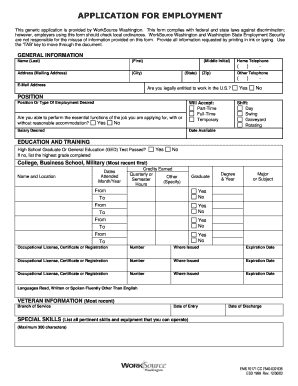
Get Worksource Ems 10171 Cc 2003
How it works
-
Open form follow the instructions
-
Easily sign the form with your finger
-
Send filled & signed form or save
How to fill out the WorkSource EMS 10171 CC online
Completing the WorkSource EMS 10171 CC form is an important step in your employment application process. This guide will provide you with clear, step-by-step instructions to assist you in filling out the form accurately and efficiently online.
Follow the steps to fill out the form seamlessly.
- Click the ‘Get Form’ button to access the WorkSource EMS 10171 CC form and open it in your preferred online editor.
- Begin by entering your general information. Fill in your name, home telephone number, mailing address, other telephone number, and email address. Ensure that all information is accurate and easy to read.
- Indicate your legal entitlement to work in the U.S. by selecting 'Yes' or 'No'.
- Specify the position or type of employment you are seeking. Indicate whether you can perform the essential functions of the job with or without reasonable accommodation by selecting 'Yes' or 'No'.
- Fill in your salary expectations, preferences for part-time or full-time work, and the date you are available to start.
- In the education and training section, provide details about your high school and any higher education institutions, including dates attended, credits earned, degrees obtained, and major subjects.
- If applicable, list any occupational licenses, certificates, or registrations you possess, including their numbers, issuing locations, and expiration dates.
- Indicate any languages you can read, write, or speak fluently other than English.
- Fill in your military service information if you are a veteran, including the branch of service, date of entry, and date of discharge.
- In the special skills section, list all pertinent skills and equipment you can operate. Please keep your response within 300 characters.
- Begin detailing your work experience from the most recent position first. Include employer details, job title, specific duties, the number of employees supervised, employment dates, weekly hours worked, last salary, supervisor’s name, reason for leaving, and whether they may be contacted.
- After you have completed all relevant sections, review the form to ensure all information is accurate. You will need to certify that the information provided is true and complete by signing the form and dating it.
- Finally, save your changes, download the completed form, or print it for your records. You may also share the document if required.
Complete your WorkSource EMS 10171 CC application online today for a streamlined employment process.
To fill out a work application form effectively with WorkSource EMS 10171 CC, start by accessing the application through the platform. Once you have the form in front of you, carefully input your personal information and relevant work history. After completing the initial sections, ensure that you review your responses for any mistakes or omissions, as a well-presented application can make a significant impact.
Industry-leading security and compliance
-
In businnes since 199725+ years providing professional legal documents.
-
Accredited businessGuarantees that a business meets BBB accreditation standards in the US and Canada.
-
Secured by BraintreeValidated Level 1 PCI DSS compliant payment gateway that accepts most major credit and debit card brands from across the globe.


