Loading
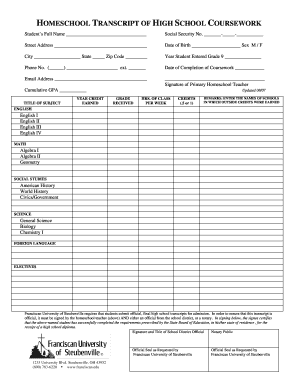
Get Franciscan University Of Steubenville Homeschool Transcript Of High School Coursework
How it works
-
Open form follow the instructions
-
Easily sign the form with your finger
-
Send filled & signed form or save
How to fill out the Franciscan University of Steubenville Homeschool Transcript of High School Coursework online
This guide provides clear instructions for completing the Franciscan University of Steubenville Homeschool Transcript of High School Coursework form online. Whether you are a student or a parent, this resource will help you navigate each section with ease.
Follow the steps to successfully complete the transcript form.
- Press the ‘Get Form’ button to access the transcript. This will open the document in an online editor for filling out.
- Begin by entering the student’s full name in the designated field. Ensure that the name matches official documents for accuracy.
- Input the social security number in the provided space. This information is important for verification.
- Fill in the street address, including the city, state, and zip code. Accurate contact information is crucial.
- Enter the date of birth, ensuring the format is consistent with the rest of the document.
- Select the appropriate sex by marking either M or F in the corresponding box.
- Document the year when the student entered grade 9. This helps track the student’s educational progression.
- Provide a phone number and, if applicable, an extension for contact purposes.
- Indicate the completion date of coursework to confirm when the student finished high school.
- Input the email address for communication and further information.
- The primary homeschool teacher should sign the document in the designated space to validate the transcript.
- Fill in the cumulative GPA in the appropriate field based on the student's performance throughout their studies.
- For each subject title listed (such as English, Math, Social Studies, Science, and Foreign Language), provide the year credit earned, grade received, hours of class per week, and credits earned.
- In the remarks section, list the names of any schools where outside credits were earned to clarify additional coursework the student may have completed.
- Ensure the transcript is signed by either an official from the school district or a notary public, as this is necessary for it to be considered official.
- Finally, review the completed transcript for accuracy. Once verified, you can save your changes, download the document, print it, or share it as needed.
Complete your documents online with confidence using this guide.
Related links form
Filling out a high school transcript requires accurate records of courses, grades, and credits. Start with basic information like your child's name and then list out each course with corresponding grades earned. Providing this thorough documentation will prepare your child for applications, such as for the Franciscan University of Steubenville.
Industry-leading security and compliance
US Legal Forms protects your data by complying with industry-specific security standards.
-
In businnes since 199725+ years providing professional legal documents.
-
Accredited businessGuarantees that a business meets BBB accreditation standards in the US and Canada.
-
Secured by BraintreeValidated Level 1 PCI DSS compliant payment gateway that accepts most major credit and debit card brands from across the globe.


